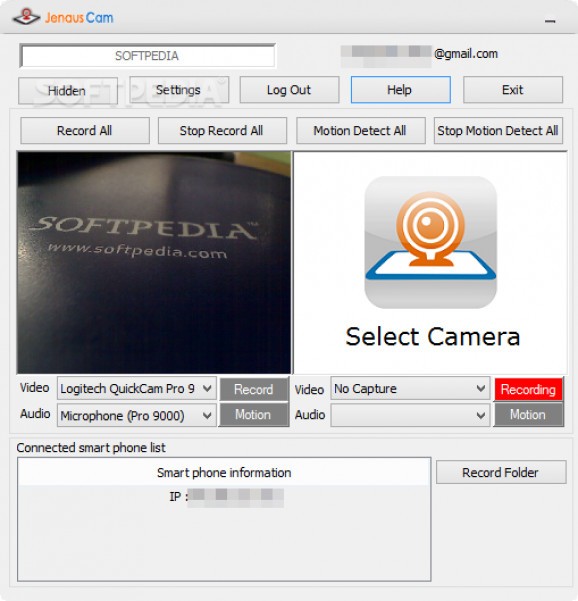Monitor your home with up to two active webcams that watch and record any kind of movement and sends alerts on your mobile phone, with options to also view real-time activity. #Webcam surveillance #Monitor webcam #Motion detector #Webcam #Surveillance #Recorder
With more and more people gaining access to the Internet and compatible devices on the rise, a lot of controversy was built regarding security. Surveillance quickly became an option, with an abundance of dedicated applications, such as JenausCam that can flawlessly record activity via webcam while you’re away.
Before you can enjoy all of the goodies this application has to offer, you need to create an account, because things are about to get personal. Not that any kind of confidential data is required, but it’s your own safety on the line, plus you need a way to connect from a phone.
That’s right, this here is only the Windows computer counterpart, which is responsible for using a connected webcam to record anything that moves in front of it, and making it possible for you to watch from miles apart with an active Internet connection.
In terms of design, the interface is pretty minimalistic. Two similar panels let you connect two webcams simultaneously, with drop-down menus to choose both audio and video recording devices. There’s also a Motion button that once colored in red, sends out notifications whenever movement is detected.
There aren’t many options to play with, and the Settings menu only holds quick login options, output location, as well as storage limit. The total and available disk space is shown so you know what value to write down in the given field. Additional info displays the maximum amount per day that is used according to specified values.
To trigger the recording, you need to manually hit the Record button next to the device you want. Stopping it can be done in the same manner, or automatically when the daily recording limit is reached. If the Motion button is on, recordings are split and saved only to capture relevant moments.
Overall, the set of options seems and feels a bit shallow. Notifications only arrive via mobile phone, with no options to set other methods, such as emails or logs to local file. However, it can be used even without the mobile counterpart, especially thanks to the Hidden button that makes sure nobody notices ongoing surveillance, unless the webcam is equipped with LED lights.
To sum it up, JenausCam might not make much of a first impression because of the average looks. However, built-in features, as shallow as they may be, provide a simple and easy way of monitoring your home while on the go, or even when you get back through saved clips. The only thing you need to worry about is disk space, because it can take up a considerable amount even after a few days of recording.
What's new in JenausCam 2.3.0:
- Support resizing window.
- Changed UI components.
- Added ability to deliver sound to PC from smartphone (Android, iOS App will be updated soon).
- Fixed problem registered directshow filter.
JenausCam 2.3.0
add to watchlist add to download basket send us an update REPORT- runs on:
-
Windows 8 32/64 bit
Windows 7 32/64 bit
Windows Vista
Windows XP - file size:
- 7.9 MB
- filename:
- JenausCam-Setup-v2.3.0.exe
- main category:
- Internet
- developer:
- visit homepage
Context Menu Manager
ShareX
calibre
Zoom Client
7-Zip
Bitdefender Antivirus Free
4k Video Downloader
Windows Sandbox Launcher
Microsoft Teams
IrfanView
- Windows Sandbox Launcher
- Microsoft Teams
- IrfanView
- Context Menu Manager
- ShareX
- calibre
- Zoom Client
- 7-Zip
- Bitdefender Antivirus Free
- 4k Video Downloader