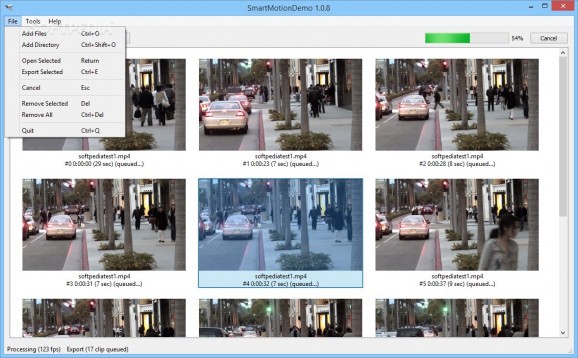Save precious time by avoiding to analyze hours of surveillance footage to notice important events using this simple and straightforward app. #Surveillance video #Video analytics #Motion detector #CCTV #Footage #Motion
Without denying that it can make all the difference in the world when you are trying to find a missing person or a suspect of criminal activity, the problem with real-time analytics is that you have to go through hours of video to find even the smallest clue.
SmartMotion is a program designed to help you analyze footage from surveillance cameras placed in large spaces, such as office buildings, hospitals, museums or airports for instance.
The strong point of the program resides from the fact that you can modify the motion detection threshold and pixels so you can get a clearer view of the region of interest. Moreover, the application enables you to define areas of the video you are most interested in and highlight them using freehand or rectangle shapes.
It is worth mentioning that once processed, the videos are listed in the main window and you can export them to the desired location with just one click. On the plus side, the clips are displayed with thumbnails so it can be relatively easier to identify the point of interest.
Once you select the area, the application focuses the region and automatically extracts the footage where movement is detected. You should know that app allows you to disable audio and alter the video bitrate so that you can get the best results.
Even though you can specify the format of the extracted videos, the options are limited to AVI, MP4 and MKV. It would be useful if the application would work with other types of files as well. The app creates separate directories for each analysis, so you need to make sure that you have space on your drives.
Reviewing recorded surveillance videos for the purpose of finding any relevant element to your query can prove to be a titanic task. Thanks tot the motion detection algorithms, SmartMotion can help you avoid the hassle and could give you a hand in solving your case.
SmartMotion 1.0.8
add to watchlist add to download basket send us an update REPORT- runs on:
-
Windows 10
Windows 8
Windows 7
Windows Vista
Windows XP - file size:
- 35.2 MB
- filename:
- SmartMotionDemoWin32.zip
- main category:
- Internet
- developer:
- visit homepage
IrfanView
Windows Sandbox Launcher
Context Menu Manager
calibre
Bitdefender Antivirus Free
ShareX
4k Video Downloader
Microsoft Teams
Zoom Client
7-Zip
- Microsoft Teams
- Zoom Client
- 7-Zip
- IrfanView
- Windows Sandbox Launcher
- Context Menu Manager
- calibre
- Bitdefender Antivirus Free
- ShareX
- 4k Video Downloader