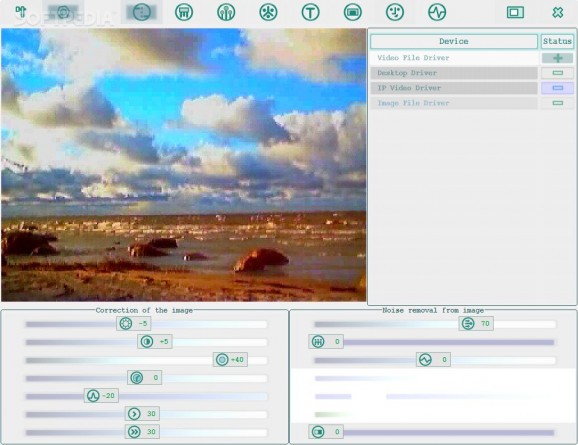Allows you to drastically improve the quality of of all webcam video, sharpen the image, add effects, increase precision and adjust contrast. #Webcam optimization #Enhance webcam #Improve webcam #Webcam #Sharpen #Capture
There are many webcams on the market for people to use, as well as many built-in webcams in laptops, but often the range of options they provide is limited. VideoChimeraHome is an application designed to enhance already existing webcams and can be used in conjunction with other applications that use webcams.
The application offers an impressive host of features, but discovering them is more a process of trial and error, none of the tabs or key areas are labeled properly. Most of the programs tabs or the areas of a particular feature rely on custom symbols that have unclear meanings. Trying to find a specific feature is difficult and feels like guess work, new users might be lost at first and it’s a problem that could be easily fixed.
There is almost no offline documentation or help for the application and very little online documentation either. The lack of support greatly impacts the application, it makes it significantly harder to use without any clear explanation of its features. Some features in particular are quite complicated, such as the motion detector and how exactly it works will be a mystery to some users.
There is no shortage of ways to improve the image and quality of an ordinary webcam with VideoChimeraHome. The application offers users everything from basic contrast and brightness adjustment, which several webcams might include, to more advanced features like adding text and images in a webcam, to special affects that can be implement.
Experimenting with the different options available can be entertaining, but many also serve practical uses. The smart noise detection and motion detector are designed to reduce the amount of video traffic required for a webcam, if users have a poor connection that frequently impedes the use of their webcam, they can adjust it to make it run smoother. These options to improve the overall webcam performance provide the application with much better use than just a source of entertainment.
Overall, the application does a very good job at making a basic webcam, that might be included with a laptop, a much more versatile piece of equipment. The program could easily prevent users having to buy a separate webcam to overcome certain difficulties, but VideoChimeraHome is still sabotaged by the lack of explanations and support. In short, VideoChimeraHome is a solid program that requires patience to use properly, but rewards those who invest time in it.
VideoChimeraHome 2.1.4.465
add to watchlist add to download basket send us an update REPORT- runs on:
-
Windows 10 32/64 bit
Windows 2008
Windows 2003
Windows 8 32/64 bit
Windows 7 32/64 bit
Windows Vista 32/64 bit
Windows XP
Windows 2K - file size:
- 4.7 MB
- filename:
- VideoChimeraHomeSetup.exe
- main category:
- Internet
- developer:
- visit homepage
IrfanView
ShareX
7-Zip
Bitdefender Antivirus Free
calibre
Windows Sandbox Launcher
Context Menu Manager
Microsoft Teams
4k Video Downloader
Zoom Client
- Microsoft Teams
- 4k Video Downloader
- Zoom Client
- IrfanView
- ShareX
- 7-Zip
- Bitdefender Antivirus Free
- calibre
- Windows Sandbox Launcher
- Context Menu Manager