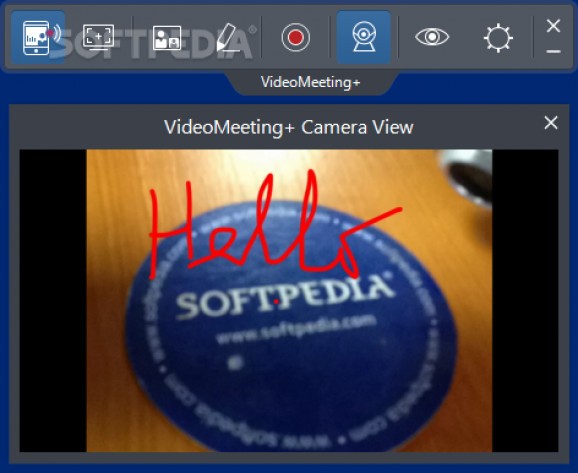Seamlessly turn your mobile device into a video camera add gain more flexibility during your video conferences with this software solution. #Video conference #Dual video #Conference annotation #Webcam #Conference #IPhone
Although they enable you to keep in touch with people from all over the world, one of the setbacks of video conferences is that the camera has a limited angle and hence, not all parts of a room are visible. Moreover, if you are using some an inbuilt webcam, then there is also a chance that some participants might not even be visible.
VideoMeeting+ is an application that enables you to transform your mobile device into a live streaming gadget and that can display images in tandem with the webcam you are using for the video conference.
First off, you should know that you need to install the mobile app on your device and scan the bar code indicated in the program in order to use your iPhone or Android gadget as a webcam. While it may sound complicated, this is actually a very fast and straightforward process.
Once you enable your mobile phone to share live images, you can seamlessly switch between it and the inbuilt webcam from your laptop or monitor or an external camera. Moreover, you can share images for your video conference by using both devices in tandem, an option that offers you more mobility and flexibility when presenting a report for example.
Granted, the trump card of the application comes from the versatility of switching between devices and turning the focus of your audience to where it is needed. However, a further noteworthy feature is that the app enables you to underline important aspects or data that your partners or colleagues might find interesting.
Regardless of whether you are using the mobile phone, desktop view or the webcam, you can freeze the image at any time and highlight a particular piece of information. On the other hand, you should know that the highlighting tool is rather rugged and only enables you to make rudimentary marks.
It would have been nice if the program came with several more professional tools for marking or highlight, such as fixed geometric shapes like squares or bubbles that you resize, for example. It would have been useful if you could maximize the preview window, a feature that could come in handy when you are preparing for a decisive video conference with one of your important clients or associates.
While it is true that it could use a few tools for marking, highlighting or taking notes, VideoMeeting+ is an overall good app that could add more versatility to your video conferences.
VideoMeeting+ 0.1.1711.0 Beta
add to watchlist add to download basket send us an update REPORT- runs on:
-
Windows 10 32/64 bit
Windows 8 32/64 bit - file size:
- 980 KB
- filename:
- CyberLink_VideoMeetingPlus_Downloader.exe
- main category:
- Internet
- developer:
- visit homepage
Windows Sandbox Launcher
IrfanView
4k Video Downloader
calibre
Context Menu Manager
Bitdefender Antivirus Free
Microsoft Teams
ShareX
7-Zip
Zoom Client
- ShareX
- 7-Zip
- Zoom Client
- Windows Sandbox Launcher
- IrfanView
- 4k Video Downloader
- calibre
- Context Menu Manager
- Bitdefender Antivirus Free
- Microsoft Teams