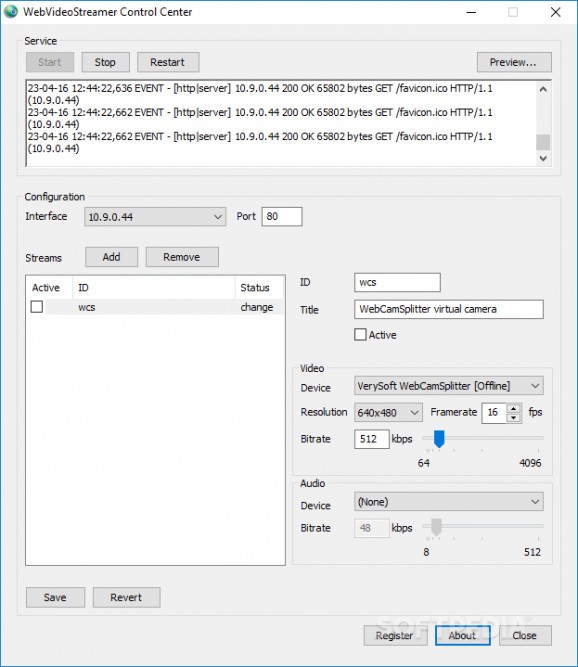Allows you to turn your webcam into a multimedia broadcasting system, stream HD quality feeds to a built-in web server with audio support. #Video streamer #Multimedia stream #Webcam stream #Streamer #Stream #Webcam
Webcams can be expensive and getting the most out of them can be important, with the right application they can be turned into broadcasting devices, to send streaming video right to the web. WebVideoStreamer is an application that allows you to stream footage to the internet with a series of support options to make the most of your webcam’s abilities.
Turning a webcam into a broadcasting device for the general web can be done without the application, but it is significantly harder and requires several other resources. WebVideoStreamer compiles everything into one place and makes the task much more straight forward, users need to select their webcam, their resolution and so on, then, once the internet settings are configured, the application can start.
Since it includes a built-in web server, a website to host the camera isn’t necessary. The application automatically generates a webpage specifically for your camera and everything is taken care of immediately. This hosting feature greatly increases the value of the application and might justify the purchase price for some users.
The application is clearly specialized around being straightforward and easy to use. However, it is clear that some detail has been sacrificed. The application is spartan in its design and customization options. The webcam can have its resolution changed, framerate adjusted, bitrate selected and audio supported. While these features are very practical, for anyone interested in streaming seriously, they might be more interested in some extra effects.
The application doesn’t include any additional features, special affects, caption or text additions, it can stream and that is about it, just with low resolution options. The only other additional feature that adds some extra use to the application is the ability to capture high quality screenshots from the image and have them saved to your computer automatically. While this isn’t much, it is better than nothing, features like watermarks or stream editing options would dramatically improve the application.
Ultimately, the application is very good at its primary function. Users can quickly and easily host webcam streams on the web, without the need to deal with a host of complicated settings and web tools. Unfortunately, the application is lacking in additional features, especially better resolution support, its simple nature is both a blessing and a curse.
WebVideoStreamer 1.1.267
add to watchlist add to download basket send us an update REPORT- runs on:
-
Windows 10 32/64 bit
Windows 8 32/64 bit
Windows 7 32/64 bit
Windows Vista 32/64 bit
Windows XP 32/64 bit - file size:
- 2.4 MB
- filename:
- wvs_1.1.267_en_1.zip
- main category:
- Internet
- developer:
- visit homepage
Zoom Client
Bitdefender Antivirus Free
calibre
7-Zip
Context Menu Manager
Windows Sandbox Launcher
Microsoft Teams
4k Video Downloader
IrfanView
ShareX
- 4k Video Downloader
- IrfanView
- ShareX
- Zoom Client
- Bitdefender Antivirus Free
- calibre
- 7-Zip
- Context Menu Manager
- Windows Sandbox Launcher
- Microsoft Teams