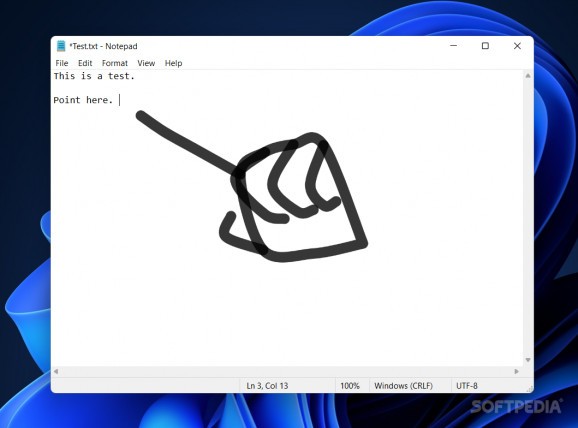Working through a webcam, this tool allows users to use their hands to be more expressive in their presentations and communicate various gestures. #Hand Gesture #Webcam Presentation #Webcam Hand #Webcam #Hand #Gesture
Using our hands during a conversation is an important part of human interaction. It's not a coincidence that more than 70% of communication is nonverbal. When you move over to online, a lot of that interactivity is gone, especially during presentations — so what if there was a program to allow for more expression?
Handable is a program that was conceived with such a goal in mind. Presenting is now more interactive through this app: by making use of one's webcam to draw the user's hands, gesticulations are provided in real-time.
The program doesn't involve any complicated operations to get started: simply boot it up, turn on your webcam, and it'll most likely work right off the bat. If you work with multiple displays, you might have to select the primary one through the app. You can do so by right-clicking the app's icon in the tray, then selecting the display you want to use. Moreover, if you're having trouble for the app to recognize your hands, selecting the right video input may
It's all smooth sailing from there: the app successfully drew our hands, and thanks to the easy set-up process, users won't have any trouble setting everything up.
While testing, we noticed that we had to distance ourselves from our webcam a bit. Maintaining the usual distance would mean that the drawn hands would occupy too much screen real estate. Otherwise, our hands were drawn quite deftly, and every gesture we did would be animated on our screen without a problem. It's worth mentioning that the app can draw both hands in real-time, with the tracking and movement both being fluid.
The app is easy to use and gets you started right away: install it, turn on the webcam, and your hand gestures will be shown on screen. We could point at things on our desktop with our hands, which made for a nice change of pace. Handable thus brings forth an interesting new way to present, and for that, it's worth trying out.
What's new in handable 0.3.1:
- Added finger tips trail mode
- Changed the way of interaction to use the mouse function
- Added website link on the traymenu.
handable 0.3.1
add to watchlist add to download basket send us an update REPORT- PRICE: Free
- runs on:
-
Windows 11
Windows 10 64 bit - file size:
- 85.7 MB
- filename:
- handable.Setup.0.3.1.exe
- main category:
- Internet
- developer:
- visit homepage
Context Menu Manager
calibre
ShareX
Zoom Client
Microsoft Teams
Bitdefender Antivirus Free
Windows Sandbox Launcher
7-Zip
4k Video Downloader
IrfanView
- 7-Zip
- 4k Video Downloader
- IrfanView
- Context Menu Manager
- calibre
- ShareX
- Zoom Client
- Microsoft Teams
- Bitdefender Antivirus Free
- Windows Sandbox Launcher