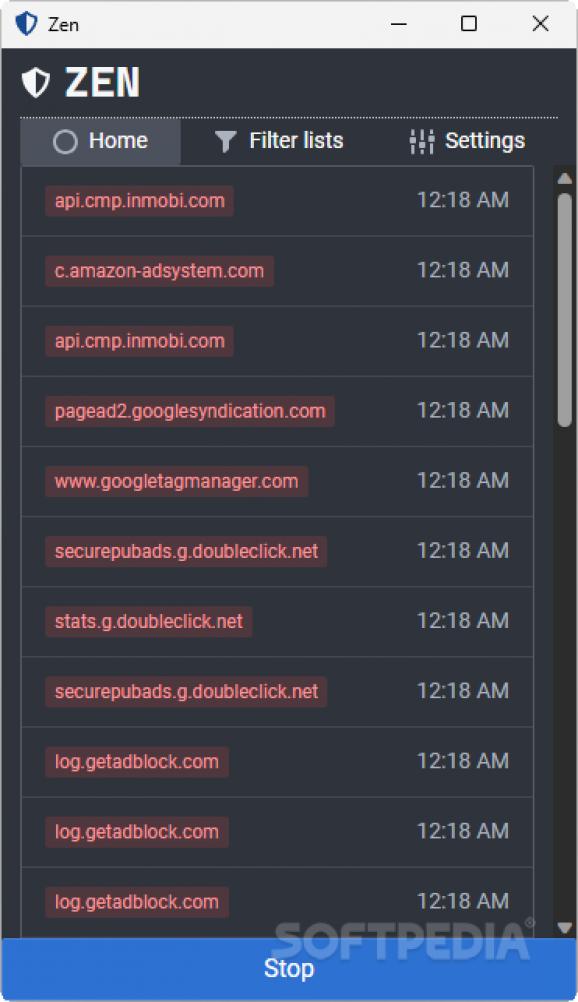A cross-platform, system-wide utility that blocks ads and protects the end user's privacy at system level, providing them with protection that similar browser extensions cannot. #System Ad-Blocker #Ad Blocker #Block Ads #Adblocker #Privacy #Blocker
Ads are such a commonality that imagining modern internet without their existence is difficult. Ad-blockers do exist and are very effective at what they do, yet it’s somewhat cynical that they’re considered nigh essential tools to surf the web in this day and age.
A small catch is that ad-blockers mostly come in the form of browser add-ons, which makes the implementation of Zen all the more intriguing. It’s a system-wide ad-blocker that will prevent advertising material from appearing, while also providing some added privacy safeguards.
The software claims to block ads from a variety of sources, regardless of your browser. It does so by intercepting HTTP requests through a proxy, blocking any app that attempts to display advertising material, no matter its form. Its privacy protections are meant to preclude any scripts from gathering data about your behavior, among other things.
The default configuration should be enough for most users, but if you feel the need for more, the Filter lists menu includes various options to fine-tune the ad-blocking and privacy mechanisms. This should all feel very familiar if you’ve used uBlock Origin in the past, which this tool takes after. Custom filter lists can also be added.
As for the actual experience, the program was able to block most ads. Some websites can be a little fickle, which is why you may need to fill in a CAPTCHA when accessing them. While the experience was fairly pleasant overall, ads weren’t completely out of the picture, even with most of the filter lists enabled.
A case in point is YouTube, which continued to display video ads and banners. Coupling the solution with a browser ad-blocking solution fixed the problem, but your mileage may vary.
Zen should work to block ads on most websites you visit, but that doesn’t mean that you won’t encounter the odd advertisement every now and then. In any case, there’s certainly a lot of potential here.
What's new in Zen 0.4.0:
- What's New:
- Proxy Exclusions List Manager: You can now specify hostnames to be excluded from proxying in the settings. This allows you to keep Zen enabled even when there are applications that get disrupted by proxying.
- Other minor stability improvements.
Zen 0.4.0
add to watchlist add to download basket send us an update REPORT- PRICE: Free
- runs on:
-
Windows 11
Windows 10 64 bit - file size:
- 6.7 MB
- filename:
- Zen-arm64-installer.exe
- main category:
- Internet
- developer:
- visit homepage
Windows Sandbox Launcher
IrfanView
Context Menu Manager
4k Video Downloader
Microsoft Teams
Bitdefender Antivirus Free
Zoom Client
ShareX
7-Zip
calibre
- ShareX
- 7-Zip
- calibre
- Windows Sandbox Launcher
- IrfanView
- Context Menu Manager
- 4k Video Downloader
- Microsoft Teams
- Bitdefender Antivirus Free
- Zoom Client