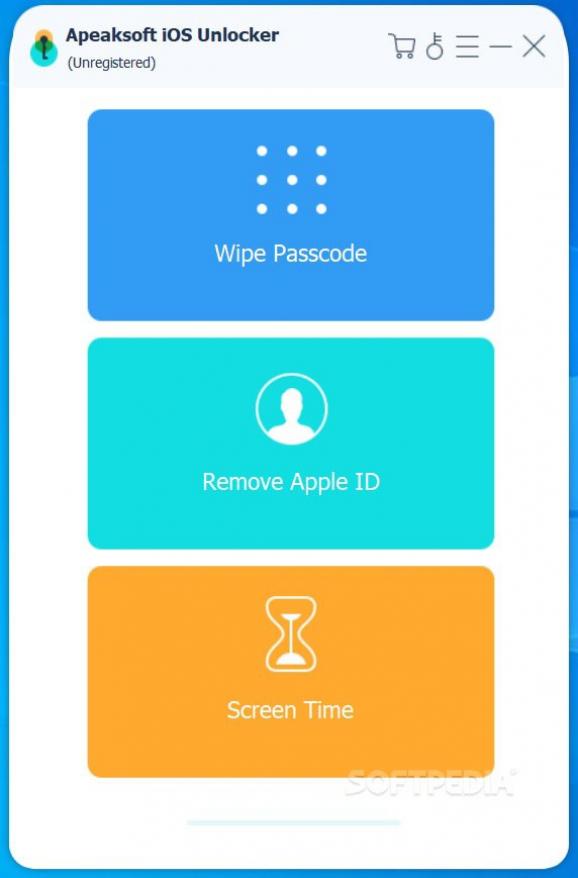Unlock your iDevice if you happen to have forgotten your password or any other security features that might hinder your access to what is rightfully yours. #Unlock Password #IPhone Unblock #Unblock iOS Device #Unblock #Remove #Password
With Apeaksoft iOS Unlocker, the days when you wouldn't be able to get rid of your iDevice's forgotten passwords are long gone. This simple piece of software gives plenty of options to individuals who have simply been left out of choices when it comes to accessing what is rightfully theirs.
Whether you've forgotten the password, you've purchased a second-hand phone and need to unlock it, or your phone's screen is broken beyond repair, this app can help you access your files once again.
The best aspect, when taking into account this app to unlock your phone, is the fact that its interface can be understood by all users, inexperienced or otherwise. The options are clear. You can either wipe a previously used passcode, remove Apple ID or remove the Screen Time passcode. In all the situations mentioned above, the procedure is quite simple.
Start by connecting your iDevice to the machine you're running this software on. Depending on what action you've chosen, the application will guide you through. Make sure you have iTunes installed before anything else. For some of the procedures, turning off the Find My Device service is a must.
While this type of software is not revolutionary, it still manages to be useful. It's simple to operate, which makes it the best choice when in a hurry or when you simply can't make heads or tails out of your situation. The application will also make sure your device's info is correct before executing any dangerous operations. You are in safer hands than in scenarios where you'd have to hire an expert to do all this for you.
One won't have to wait too long either, as the application manages to do its magic in just minutes. Although supported, iOS versions over 11 do seem to register some minor incompatibilities at times. This could be a glitch or something more serious. The developer doesn't mention any incompatibilities, so it is advised to test the app before actually purchasing it. Even so, iOS Unlocker can help you get out of a pickle pretty fast.
Apeaksoft iOS Unlocker 1.0.62
add to watchlist add to download basket send us an update REPORT- runs on:
-
Windows 11
Windows 10 32/64 bit
Windows 8 32/64 bit
Windows 7 32/64 bit - file size:
- 2 MB
- filename:
- ios-unlocker.exe
- main category:
- Mobile Phone Tools
- developer:
- visit homepage
Zoom Client
Context Menu Manager
ShareX
calibre
Microsoft Teams
Bitdefender Antivirus Free
Windows Sandbox Launcher
7-Zip
4k Video Downloader
IrfanView
- 7-Zip
- 4k Video Downloader
- IrfanView
- Zoom Client
- Context Menu Manager
- ShareX
- calibre
- Microsoft Teams
- Bitdefender Antivirus Free
- Windows Sandbox Launcher