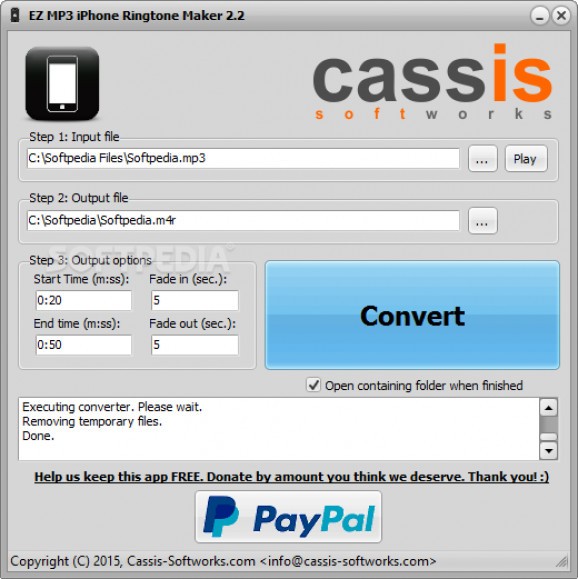Convert several audio files from your computer to iPhone ringtones by relying on this lightweight application that comes with a simple interface. #IPhone ringtone #Ringtone creator #Convert ringtone #IPhone #Ringtone #Creator
If you own an iPhone, you probably want to customize it in various ways, but in some cases you might encounter certain difficulties when trying to do so.
For instance, if you want to use a certain audio file from your computer as your ringtone, you need to make sure its format is the supported one. If it is not, you can turn to third-party software solutions, such as EZ MP3 iPhone Ringtone Maker, that can help you achieve quick, satisfactory results.
Setting up this application on your computer can be achieved without great effort, since you are only required to specify the destination directory and follow the on-screen instructions.
The interface it packs is smooth and organizes its intuitive functions in a neat manner, thus making it possible for many users to benefit from its capabilities without great effort.
You can rely on EZ MP3 iPhone Ringtone Maker if you want a quick, effortless way to convert MP3s from your computer to M4Rs, so that you can use them as ringtones for your iPhone. This can be easily accomplished by importing your desired file from the Input file section, specifying an output file name and location, adjusting a few parameters and hit the Convert button.
Unfortunately, this application can only transform MP3 files from your computer. Your conversion possibilities are limited to this format only.
After importing the desired audio file from your computer, you need to specify the start and end times of the fragment you want to use as a ringtone. Configuring these details is a mandatory operation since the maximum duration of any iPhone ringtone is of 40 seconds. You need to limit your selection to the previously mentioned value.
More so, you can apply fade-in and fade-out effects to your content by typing the number of seconds for each parameter in the designated fields.
However, you cannot transfer the resulting files directly to your iPhone from this application, but have to use another tool in order to do so, such as iTunes.
As a conclusion, EZ MP3 iPhone Ringtone Maker is a simple tool that can help you turn MP3 files from your computer into iPhone ringtones easily. It features a minimalistic user interface and non-sophisticated functions, thus proving itself to be highly accessible to a high number of users. However, it only supports converting MP3 files and transferring the ringtones directly to your device from the application is not an available option.
EZ MP3 iPhone Ringtone Maker 2.2
add to watchlist add to download basket send us an update REPORT- runs on:
-
Windows 10 32/64 bit
Windows 8 32/64 bit
Windows 7 32/64 bit
Windows Vista 32/64 bit
Windows XP 32/64 bit - file size:
- 15.4 MB
- filename:
- irm-setup.msi
- main category:
- Mobile Phone Tools
- developer:
- visit homepage
Zoom Client
ShareX
4k Video Downloader
Context Menu Manager
Windows Sandbox Launcher
IrfanView
Bitdefender Antivirus Free
Microsoft Teams
7-Zip
calibre
- Microsoft Teams
- 7-Zip
- calibre
- Zoom Client
- ShareX
- 4k Video Downloader
- Context Menu Manager
- Windows Sandbox Launcher
- IrfanView
- Bitdefender Antivirus Free