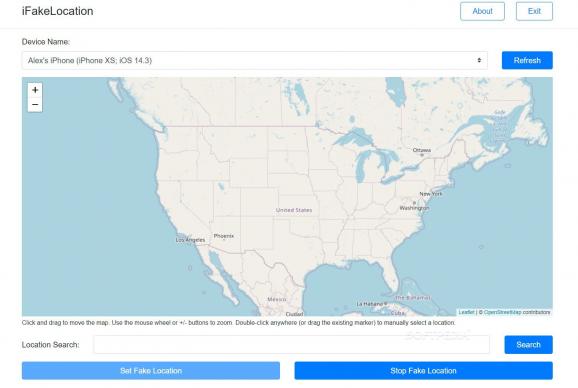With this application you can fake your iPhone location for whatever reason you feel like it, also being able to revert it back to normal once the gig is up. #Fake Location #IPhone Location #Location Fake #IPhone #Fake #Location
iFakeLocation might sound like some sort of Sci-Fi application, but in all truthfulness, it's a simple program designed to alter your iPhone's displayed location. Why you'd want to do that, doesn't necessarily have an answer of its own, but still, there could be many reasons. The app is simple and works as advertised right out of the box. It's definitely great prank material if that is what you're thinking.
If you might have thought you were dealing with an application that has an intricate interface, then you were very wrong indeed. Still, as simple as it might seem, this program does look stylish. It fits with the general Apple minimalist look. There are few points of interest. The first and most important is the giant map which will serve as the visual aid for setting up your fake location. You've got a Device Name cell which should display your phone's identity if this trick is to work.
Underneath the huge map, you'll find a search bar. Here you can type in the location of your dreams. After doing so, there will be nothing to stop you from actually setting it as your own. All you have to do is make sure the phone is connected and that you hit the Set Fake Location button. If you're thinking there is no way out of this, you're wrong again. With your phone connected, if you click the Stop Fake Location button, you'll soon realize that the false location is history.
iFakeLocation could serve many purposes. It could be great for fooling apps that require specific locations or simple prank material. Either way, you and your audience are in for a big surprise when using the app. Anybody can now pretend they're being somewhere else. For what purpose? That is up to each individual to decide.
What's new in iFakeLocation 1.7.0:
- Replaced .NET 5.0 with .NET 6.0 due to the former being end-of-life and no longer supported by Microsoft.
- For existing macOS & Ubuntu users, please use the links from the README to install the .NET 6 runtime. Windows users are not affected by this.
- Fixed support for iOS 16 onwards by allowing hidden Developer Mode toggle to become visible in Settings >> Privacy & Security
- Some minor code cleanup and added newer iDevice model names
iFakeLocation 1.7.0
add to watchlist add to download basket send us an update REPORT- PRICE: Free
- runs on:
-
Windows 11
Windows 10 32/64 bit - file size:
- 6.2 MB
- filename:
- ifakelocation-v1.7.0-windows-x86-x64.zip
- main category:
- Mobile Phone Tools
- developer:
- visit homepage
Context Menu Manager
4k Video Downloader
Microsoft Teams
Bitdefender Antivirus Free
Windows Sandbox Launcher
IrfanView
7-Zip
Zoom Client
ShareX
calibre
- Zoom Client
- ShareX
- calibre
- Context Menu Manager
- 4k Video Downloader
- Microsoft Teams
- Bitdefender Antivirus Free
- Windows Sandbox Launcher
- IrfanView
- 7-Zip