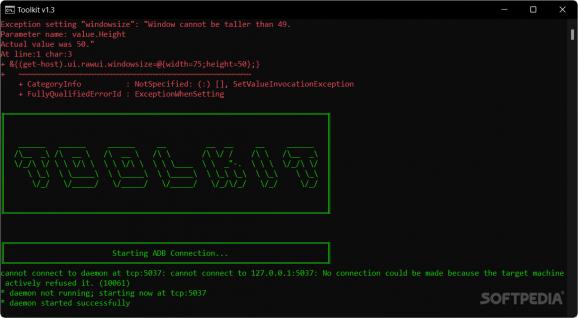A tiny command line tool that provides a convenient way to download and install the latest versions of ADB and Fastboot without needing anything else. #Install ADB #Install Fastboot #ADB installer #ADB #Fastboot #Install
If you are interested in rooting and custom recovery for your Android devices, then there are high chances you have heard of ADB and Fastboot before. While ADB allows you to send commands to Android connected devices to the PC, Fastboot can help with re-flashing of the Android system partitions.
While both can simplify managing an Android device, the problem with them is that they can be tricky to install on a Windows computer. ADB & Fastboot++ is a tool designed to simplify the entire process so that you can seamlessly install the latest versions of ADB and Fastboot on your PC.
The application is available as setup and portable, so you decide the right type of installer. As expected, the tool doesn’t have an interface, but rather it is operating via commands. If you haven’t dealt with this before, then rest assured the app includes tips on how to enable developer mode, USB debugging and the necessary commands on the Home page.
There are numerous operations that can be performed via the tool, including uninstalling Bloatware without Root Access, checking versions, installing and uninstalling APKs and Kernels or creating bug reports and logcats. The entirety of operations is done from the Toolkit.
According to the developer, the application enables you to download and install the latest versions of the tools, namely v1.0.41 or Version 33.0.2-8557947, released May 2022.
ADB & Fastboot++ is a handy tool that can save you a lot of time and energy when installing Fastboot and ADB. The entire installation can be done in just a couple of clicks and you don’t have to bother with extracting archives and moving files in the right directories.
What's new in ADB & Fastboot++ 1.1.1:
- Changed Colors
ADB & Fastboot++ 1.1.1
add to watchlist add to download basket send us an update REPORT- runs on:
-
Windows 11
Windows 10 32/64 bit - file size:
- 20.1 MB
- filename:
- ADB-and-Fastboot _v1.1.1.exe
- main category:
- Mobile Phone Tools
- developer:
- visit homepage
calibre
Windows Sandbox Launcher
ShareX
4k Video Downloader
IrfanView
Context Menu Manager
7-Zip
Microsoft Teams
Bitdefender Antivirus Free
Zoom Client
- Microsoft Teams
- Bitdefender Antivirus Free
- Zoom Client
- calibre
- Windows Sandbox Launcher
- ShareX
- 4k Video Downloader
- IrfanView
- Context Menu Manager
- 7-Zip