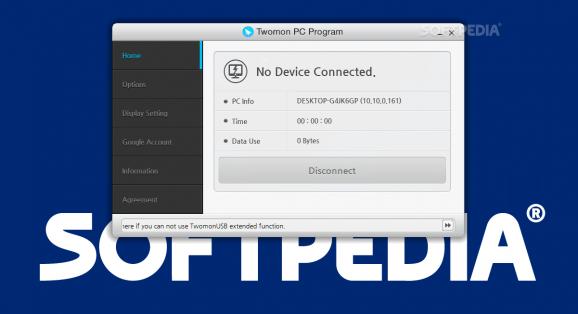Alongside its mobile counterparts, this app allows you to extend your computer's workspace (desktop) using your iOS or Android devices. #Dual Monitor #Increase Desktop #Dual Screen #Screen #Monitor #TwomonAir
Teaming up a desktop device with a mobile one to create a dual monitor workspace is not exactly a very popular solution yet it's not hard to imagine that, in various situations, it undoubtedly comes with a set of advantages meant to increase your productivity.
Twomon PC Program is an interesting piece of software which, alongside its mobile counterparts, allows you to extend your Mac or PC's desktop with the help of either an iOS or Android device.
Before anything else, here's what you need to know: the desktop client, Twomon PC Program, is free, but you do have to pay for the mobile apps, on either one of the desired platforms. There's one more thing worth mentioning, namely, the fact that there are actually two separate apps for both Android and iOS, called TwomonUSB and TwomonAir.
As their names suggest, one allows you to create a dual monitor setup between your computer and mobile devices via USB while the other relies on the more modern wireless technology towards achieving the same result.
The mobile apps seem very well sorted, with modern-looking interfaces that can be summoned by placing three fingers on your mobile device's screen. The nice thing is that you can either extend the screen or duplicate it, control your PC using via touch-based gestures via your mobile devices, as well as zoom in and out whenever you feel like.
In the case of the desktop application, things are a bit more "static." Twomon PC Program sports a non-impressive yet fairly intuitive user interface, neatly tucked within a compact main window. There are four noteworthy, self-explanatory menus like Home, Options, Display Settings, and Google Account.
As you can imagine, the Home section is the place where you are provided with a set of general information regarding the connection between your devices. From the Options section, you can choose the screen modes, as well as enable or disable features like auto-connect, auto run, auto update, tilt, and, of course, change the language.
To end with, if you feel that a dual monitor PC + smartphone or tablet setup works best and you don't want a larger set of features, then, Twomon might be exactly what you are looking for. Both the desktop client and the mobile one are easy to install, easy to work with, and the mobile apps are especially nice looking.
Twomon PC Program 2.0.72.0
add to watchlist add to download basket send us an update REPORT- runs on:
-
Windows 10 32/64 bit
Windows 8 32/64 bit
Windows 7 32/64 bit
Windows Vista 32/64 bit
Windows XP - file size:
- 45.6 MB
- filename:
- Twomon_PC_Program_Win_2.0.72.0.exe
- main category:
- Mobile Phone Tools
- developer:
- visit homepage
calibre
Microsoft Teams
IrfanView
Context Menu Manager
4k Video Downloader
Bitdefender Antivirus Free
ShareX
7-Zip
Windows Sandbox Launcher
Zoom Client
- 7-Zip
- Windows Sandbox Launcher
- Zoom Client
- calibre
- Microsoft Teams
- IrfanView
- Context Menu Manager
- 4k Video Downloader
- Bitdefender Antivirus Free
- ShareX