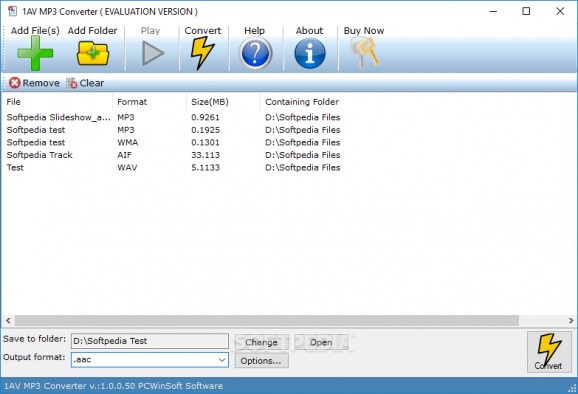Convert audio files coming in a wide range of formats, such MP3, AAC, AIFF, FLAC, WAV, and WMA, to any extension that may be of use to you with the help of this responsive app. #Audio converter #Convert MP3 #Convert audio #Audio #Converter #Convert
There are a lot of reasons you may want your music to come in a file format or another. It may be necessary due to device-specific requirements or simply because you want your collection to be cohesive and maintain a standard.
Needless to say, regardless of the arguments behind your decision, you need a responsive tool to help you convert audio files in no time. 1AV MP3 Converter is a piece of software that claims to be just that.
Packed in a neat white-and-blue interface, the program boasts capabilities that are transparent from the very first interaction with it. There are no cluttered menus, no hidden or inaccessible settings, so the user input required by this audio converter is more than reasonable.
At the top of the main window, you get to see a series of self-explanatory buttons, letting you add files and folders, as well as play and convert your tracks, but in case you are hesitant about any of them, you also have their textual equivalent right above.
Once you have decided on which files you want to convert, all you have to do is indicate an output location you can change at any point as well as a new format for your tracks. Your options are quite varied, since you can choose from AAC, AC3, AIFC, AIFF, AIF, AMR, AU, CAF, CDA, FLAC, M4A, M4R, MP3, OGG, OPUS, RAW, SPX, WAV, and WMA.
It must be noted that we tested the majority of these file formats, and no issues whatsoever were experienced, with the program carrying out the process quickly.
In any case, if you want to be even more specific and make further adjustments to your output files, clicking the “Options” button is what you need to do, since it allows you to tweak your track’s bitrate, compression level, codec, or quality, depending on the output file format you go for.
Before clicking the “Convert” button, though, in case you are not convinced about the files you have on your list, you can always play them and clarify things.
Despite the audio converter’s flawless behavior, there is one noticeable inconvenience to it: it does not feature any button allowing you to remove entries from your list, so in case you want to convert files in batch mode, you may end up with items that you are not particularly interested in.
That being said, 1AV MP3 Converter is a lightweight piece of software capable of changing the format of your audio files in no time. It addresses all users regardless of their level of experience, with the range of supported file extensions being quite rich.
1AV MP3 Converter 2.3.5.50
add to watchlist add to download basket send us an update REPORT- runs on:
-
Windows 10 32/64 bit
Windows 2003
Windows 8 32/64 bit
Windows 7 32/64 bit
Windows Vista 32/64 bit
Windows XP 32/64 bit
Windows 2K - file size:
- 10.5 MB
- filename:
- 1avmp3converterinst.exe
- main category:
- Multimedia
- developer:
- visit homepage
calibre
Context Menu Manager
7-Zip
Microsoft Teams
ShareX
IrfanView
Zoom Client
4k Video Downloader
Bitdefender Antivirus Free
Windows Sandbox Launcher
- 4k Video Downloader
- Bitdefender Antivirus Free
- Windows Sandbox Launcher
- calibre
- Context Menu Manager
- 7-Zip
- Microsoft Teams
- ShareX
- IrfanView
- Zoom Client