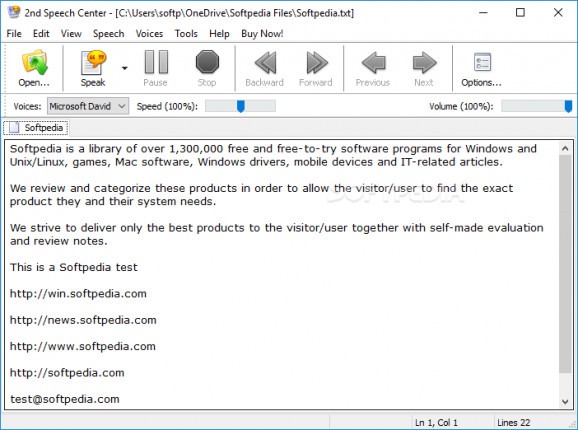Reads any piece of text provided from commonly used text file formats and converts them to audio files in a large variety of voices #Speech center #Text to speech #Document speaker #Convert #Spoken #Speech
The computer makes a large variety of activities easy to use by people with various levels of experience through its accessibility features. However, there are many specialized applications that further enhance ease of access to documents. One of them is 2nd Speech Center and literally speaks to you any bit of text you provide.
Little of your system resources are used to keep the application running. The amount of space taken on your hard disk drive is roughly around 5 Mb so you don't have to worry whether or not it runs on your computer.
The friendly interface lets you accommodate almost instantly, with a large workspace dedicated to documents you insert or text you write down and an upper toolbar fitted with all necessary options.
You are able to choose from a large variety of voices to read to you. Speed can be set for each, volume in case you consider it's not loud enough, as well as pitch level.
Unfortunately, there is no support for the drag and drop function, so you need to import documents of interest through the file menu. A feature constantly monitors your clipboard asking to read to you any copied text.
The application gives you the possibility to set custom reminders and alarms. These can be recurrent and you can set custom text to be spoken before and after it triggers.
Last but not least, any document you insert can be exported to MP3 or WAV, in case you need speech in a specific project.
All in all, 2nd Speech Center is a handy accessibility application that gives you the possibility to get informed even if not spending time to read. Whether you have news spoken out loud from preferred websites or you simply want to have an eBook read to you, this application gets the job done flawlessly.
2nd Speech Center 4.15.10.1202
add to watchlist add to download basket send us an update REPORT- runs on:
- Windows All
- file size:
- 3.8 MB
- filename:
- Download_iiscsetupaff.exe
- main category:
- Multimedia
- developer:
- visit homepage
7-Zip
Microsoft Teams
Zoom Client
calibre
Bitdefender Antivirus Free
4k Video Downloader
IrfanView
Windows Sandbox Launcher
ShareX
Context Menu Manager
- Windows Sandbox Launcher
- ShareX
- Context Menu Manager
- 7-Zip
- Microsoft Teams
- Zoom Client
- calibre
- Bitdefender Antivirus Free
- 4k Video Downloader
- IrfanView