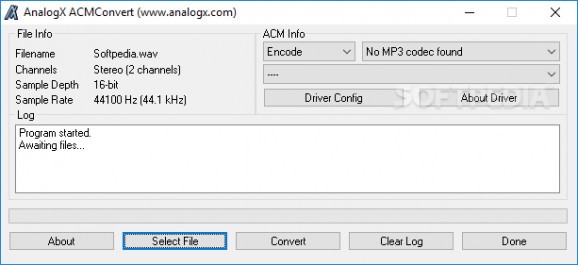Quick, effortless conversion of audio files between formats like MP3 and WAV with options to select codec, as well as output quality #Audio converter #Mp3 converter #Wav converter #Convert #Converter #Mp32wav
Audio file format is dictated by the encoder used to bundle quality and code inside a readable file. Depending on the task at hand, or project you’re working on, you might need an audio file under a different format than the existing one. In this regard, ACM Convert provides a simple workspace in which to convert between MP3, and WAV.
The application doesn’t really come with all it needs to perform conversion from the start, and a couple requirements need to be met. One of them is AAC ACM Codec, while the other is the NetShow component, which is a Microsoft product with a high chance to already have it on modern Windows iterations.
On the visual side of things, the main window poses no accommodation problems, with all functions you get to work with in plain sight. A panel shows file information like name, channels, sample depth and rate. ACM codec operations are performed through selection of items from drop-down menus, while a log window informs you of everything that’s happening.
Sadly, file support is rather poor, and you only get to work with MP3, and WAV. Encoding turns WAV to MP3, while the decoding process does the opposite. Apart from simple process selection, you can also pick preferred quality, given the right drivers and codecs are already installed on your computer.
The application can only perform conversion for one file at a time. With no drag and drop support, loading needs to be done through the built-in browse dialog. What’s more, conversion is done in the same folder, with no possibility to specify a different destination for new files.
In conclusion, ACM Convert comes underprepared for the issue it wants to tackle. Some requirements need to be met first, while file support is pretty poor considering the effort you need to invest into making the application functional. Its intentions are good, but the process can be rather time-consuming, especially because of the lack of support for batch conversion.
What's new in ACM Convert 1.06:
- Rebuilt and fixed Vista issues
ACM Convert 1.06
add to watchlist add to download basket send us an update REPORT- runs on:
- Windows All
- file size:
- 354 KB
- filename:
- acmconvi.exe
- main category:
- Multimedia
- developer:
- visit homepage
7-Zip
4k Video Downloader
IrfanView
calibre
Microsoft Teams
Context Menu Manager
ShareX
Bitdefender Antivirus Free
Windows Sandbox Launcher
Zoom Client
- Bitdefender Antivirus Free
- Windows Sandbox Launcher
- Zoom Client
- 7-Zip
- 4k Video Downloader
- IrfanView
- calibre
- Microsoft Teams
- Context Menu Manager
- ShareX