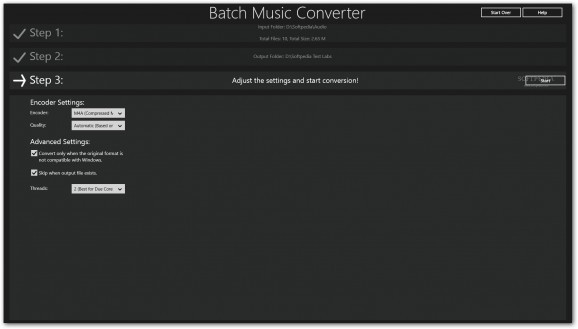Convert many audio tracks at the same time into a different format and specify the preferred quality using this Modern UI application. #Music converter #Audio converter #MP3 to WAV #WAV2MP3 #WMA2WAV #OGG2WAV
Batch Music Converter is a Metro app made to change the file type of your audio tracks in bulk. It supports ID3 tags and multiple processors. This kind of software can help you organize your music collection.
Since the program is trusted by Microsoft when it comes to security, you can download and install it from the Windows Store with just one click.
It's wrapped in a Modern UI made from a large window with a white background and simplistic appearance, and it doesn't have any special graphical elements.
At startup, you're greeted by a quick startup guide that explains each step of the batch conversion operation. You can get started by specifying a folder whose containing audio tracks you want to transform into a different format.
In this regard, Batch Music Converter offers support for MP3, M4A, WMA, WAV, OGG, AIFF, FLAC and Apple Lossless. Although the tool doesn't show a list with the names and formats of all sound files about to be encoded, it reveals the number of total files and their overall size.
In the following step, you can tell the application where you want to create the new files after conversion. Since the original ones remain untouched, it's not necessary to create backups before using this app.
In the last step, it's possible to configure encoding settings. This way, you can equalize all tracks as far as quality goes by indicating the preferred bit rate (96.000, 128.000, 192.000), sample rate (44.100, 48.000) and channel mode (mono, stereo). If you want to save the files with their original settings, opt for Automatic Quality.
The new files can have the M4A, MP3, WMA or WAV extension. Moreover, you can ask the tool to convert only files aren't compatible with Windows (the ones which are already compatible will just be copied to the destination folder), skip the conversion when encountering files with the same name in the output directory, and use a preferred number of CPU cores (depending on your hardware).
Once it's over, you can check out statistics with the number of processed, converted, skipped and failed files, along with total file size before conversion.
During the encoding job, you can check out the name and original format of each file. However, instead of ignoring unsupported file types from the input folder, it copies them to the destination directory, which means that it's necessary to clean up the music collection and weed out any unwanted files, unless you want to later delete their duplicates from the destination.
All things considered, Batch Music Converter offers a simple and practical solution for converting multiple audio tracks at once.
Batch Music Converter 3.1.2.0
add to watchlist add to download basket send us an update REPORT- runs on:
-
Windows 10 32/64 bit
Windows 8 32/64 bit - file size:
- 31.7 MB
- main category:
- Multimedia
- developer:
- visit homepage
Bitdefender Antivirus Free
IrfanView
Zoom Client
ShareX
Microsoft Teams
7-Zip
calibre
Context Menu Manager
Windows Sandbox Launcher
4k Video Downloader
- Context Menu Manager
- Windows Sandbox Launcher
- 4k Video Downloader
- Bitdefender Antivirus Free
- IrfanView
- Zoom Client
- ShareX
- Microsoft Teams
- 7-Zip
- calibre