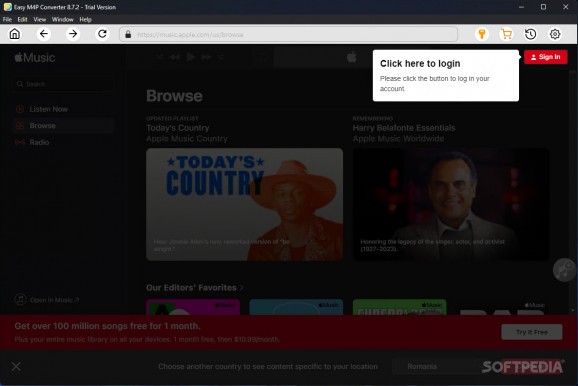Safely and legally remove the DRM protection from items in your iTunes library, with options to choose and customize the output format. #Remove iTunes DRM #Convert iTunes audio #Convert M4P to MP3 #Convert #Audio #DRM
There are an abundance of methods through which to organize your music collection. However, some of them can impose restrictions when it comes to copying or moving your files. This can be the case with iTunes library items, but you can use specialized applications like Easy M4P Converter to legally remove the DRM protection.
In order to fully benefit from what the application has to offer, you need to be a regular user of iTunes, which needs to be installed on your computer for everything to function. When Easy M4P Converter is launched, so is iTunes, and there’s little you can use about it, because its scripting interface is used in the conversion process.
As far as the interface is concerned, accommodation is a walk in the park, with rather similar iTunes elements used in the design. A side panel provides comfortable navigation through your playlists, while the rest of the space displays songs in an organized table, with column headers for name, duration, artist, status, album, type, output, and remark.
The application allows you to select multiple items from different playlists. However, all of them are converted to the same output type. Needless to say that you have some degree of control over output settings, which are neatly displayed in a panel below the file selection panel.
Apart from the destination folder, you can choose the output format, which can be MP3, M4A, AC3, AIFF, AU, FLAC, M4R, and MKA. Each format comes with its own profiles, with the possibility to also specify the codec, bitrate, sample rate, and channels.
The settings panel provides several tweaks which directly affect the conversion process. This can mean conversion speed, having items unchecked after conversion, show all tracks in iTunes library on the playlist, or specify a dedicated name format for all output files.
Easy M4P converter is a reliable application which makes it possible to safely remove the DRM protection from your iTunes songs. Some amount of system resources might be used since two applications need to simultaneously function, but it generally works well with the majority of machines.
Easy M4P Converter 8.7.8
add to watchlist add to download basket send us an update REPORT- runs on:
-
Windows 11
Windows 10 32/64 bit
Windows 8 32/64 bit
Windows 7 32/64 bit
Windows Vista 32/64 bit
Windows XP 32/64 bit - file size:
- 151 MB
- filename:
- EasyM4PConverter.exe
- main category:
- Multimedia
- developer:
- visit homepage
Bitdefender Antivirus Free
7-Zip
Context Menu Manager
Windows Sandbox Launcher
IrfanView
calibre
ShareX
Microsoft Teams
4k Video Downloader
Zoom Client
- Microsoft Teams
- 4k Video Downloader
- Zoom Client
- Bitdefender Antivirus Free
- 7-Zip
- Context Menu Manager
- Windows Sandbox Launcher
- IrfanView
- calibre
- ShareX