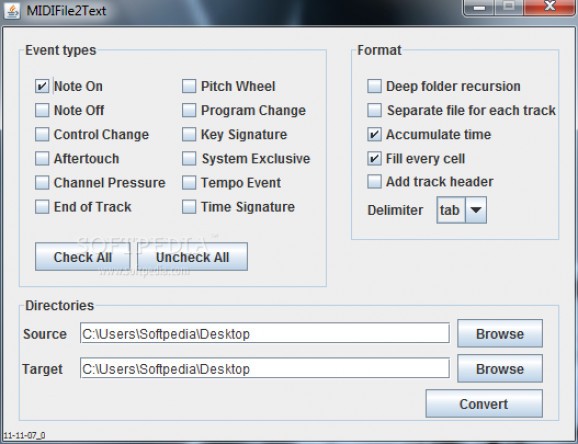Easily extract different details of interest from MIDI files to be saved as text with different events and format options at your disposal. #MIDI to text #Convert MIDI #MIDI conversion #Encode #Decode #Convert
Music can be created even without being able to play an instrument, sing, or even have access to anything that makes sound. This is done by putting music theory to good use and writing notes, which then musicians can transform into sound through instruments. It takes time to write down a score and all its details, and this is where applications like MIDIFile2Text come in handy for a quick and easy conversion of sound to text.
The application comes in a pretty light package, not even requiring installation for proper functionality. This means you can just keep it on a USB Flash drive to use on the go, but you do need to make sure the target PC is equipped with Java Runtime Environment.
Greeting you is a compact window, with all features and buttons in plain sight. It all seems simple, and it is, with the application letting you select info of interest to grab from the source, while hitting the “Convert” button generates the result in a jiffy, followed by a prompt that shows the operation status.
As the name suggests, files that can be selected only count as MIDI files, which need to be all found in a folder, since source selection targets an entire directory, and the same goes for export, keeping the name of the original, with no options to change it.
Settings put at your disposal let you manage events and format. The first enlists several info fields of interest such as when the note goes on and off, control change, aftertouch, channel pressure, end of track, pitch wheel, key signature, tempo event and time signature, so don't expect the result to be a visual representation of a score.
Formats refer to technical details. As such, you can pick from several types of delimiters, whether or not to create a new file for each track, accumulate time, have all cells filled or add a header to the track. The result is generated as text, in a column-based display of all elements you choose and all of this only under the DAT format, without at least a TXT alternative.
Bottom line is that MIDIFile2Text provides a more technical approach on music creation so if you're looking for an application that converts audio files into scores, it's best you look for alternatives. Overall, it's a lightweight, straightforward utility that reads content of MIDI files and delivers only info of interest in the form of text, in a matter of seconds.
MIDIFile2Text 1.1
add to watchlist add to download basket send us an update REPORT- runs on:
- Windows All
- file size:
- 1.8 MB
- filename:
- MIDIFile2Text-11-11-07_0.jar
- main category:
- Multimedia
- developer:
- visit homepage
calibre
4k Video Downloader
Zoom Client
Microsoft Teams
Bitdefender Antivirus Free
ShareX
Windows Sandbox Launcher
Context Menu Manager
IrfanView
7-Zip
- Context Menu Manager
- IrfanView
- 7-Zip
- calibre
- 4k Video Downloader
- Zoom Client
- Microsoft Teams
- Bitdefender Antivirus Free
- ShareX
- Windows Sandbox Launcher