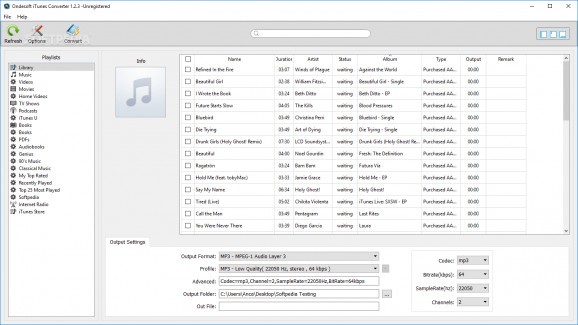Remove DRM restrictions from your iTunes audio files with the help of this tool capable of converting your music to multiple formats. #ITunes converter #Remove DRM #Audio converter #ITunes #Converter #DRM
Any responsible user will understand and manage accordingly any DRM-protected content, since it is ethical to prevent copyright goods from being distributed without the author's consent.
However, there are a few methods of dodging these rules if, of course, you plan to keep the content for your own use, and Ondesoft iTunes Converter is one of them.
As its very name makes it quite transparent, the program is designed to remove digital rights management restrictions from your audio files and let you access them cross-device and offline, in a format that best suits your needs.
Installing the application is a breeze, and once you have it running on your PC, you can see a list of all your purchased iTunes tracks, Apple Music, and audiobooks.
The user interface is overall simplistic, with the top section being comprised of a series of buttons letting you refresh your library in case you have meanwhile applied changes to it, check out some output-related settings, and, of course, initiate the conversion itself.
Nevertheless, the focus is on the bottom panel, since once you have selected the files you want to download to your PC, you need to tweak its output status.
Choosing a file extension is the first step you need to take, with alternatives such as MP3, AIFF, FLAC, and MKA, being close at hand. Moreover, a profile for your format must be indicated in order to be provided with quality that meets your standards.
Besides, you need to specify an output folder, along with a host of other tweaks to your audio files, such as those linked to the codec, bitrate, and channels.
After you hit the “Convert” button, the program prompts you with a new window that shows the task's progress while also providing you with the possibility of stopping it at any point. Note that, during the process, you must not interact with iTunes in any way since this may interfere with the conversion and render your files flawed.
Another aspect worth being discussed is that the iTunes converter is capable of keeping file metadata tags in case you opt for this in the “Preferences” window. What's more, it lets you, among others, indicate the filename format as well as the conversion speed.
Ondesoft iTunes Converter is an accessible tool that helps you transition your iTunes music to any file format and thus make it available on any device. What with its clear-cut GUI and easily accessible settings, the program could prove handy to any user who wants to perform quick and hassle-free conversions.
What's new in Ondesoft iTunes Converter 6.8.7:
- Fixed crash on conversion to aac.
Ondesoft iTunes Converter 6.8.7
add to watchlist add to download basket send us an update REPORT- runs on:
-
Windows 10 32/64 bit
Windows 8
Windows 7 - file size:
- 61 MB
- main category:
- Multimedia
- developer:
- visit homepage
Bitdefender Antivirus Free
4k Video Downloader
Windows Sandbox Launcher
Microsoft Teams
calibre
Context Menu Manager
Zoom Client
ShareX
7-Zip
IrfanView
- ShareX
- 7-Zip
- IrfanView
- Bitdefender Antivirus Free
- 4k Video Downloader
- Windows Sandbox Launcher
- Microsoft Teams
- calibre
- Context Menu Manager
- Zoom Client