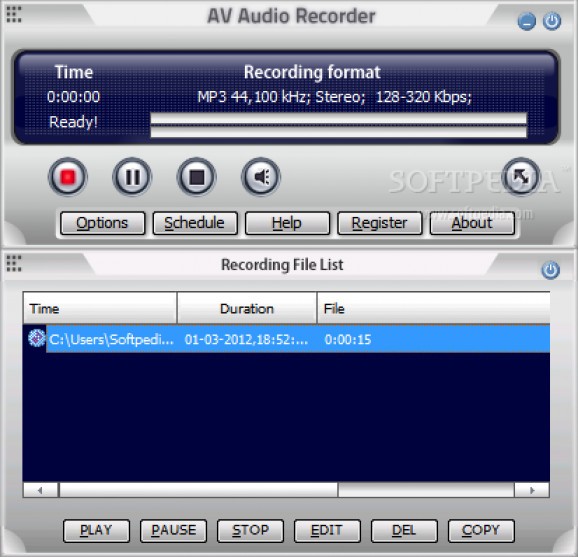Capture incoming sound from different sources under various formats, and polish them with the integrated editor fitted with multiple controls, and effects. #Audio recorder #Audio editor #Voice Recorder #Recorder #Record #Editor
Nearly all modern laptops are fitted with webcams, and microphones. Sure enough you can plug in more advanced recording devices, but you need a dedicated application to perfectly capture, and edit input. Just for this task, AV Audio Recorder comes with a set of powerful tools, such as silence detection, built-in editor, and more.
The application doesn’t require much effort, nor time with the installation process to put all of its features at your disposal. However, you need to be on the lookout for any extra offers that might show up, just so you don’t end up with extra content installed, which you might not necessarily need, or want.
On the visual side of things, the application is wrapped around a visually appealing interface, with a separate playlist editor, and stand-alone editor. Accommodation is easy enough, even for inexperienced individuals. It’s best to pay a visit to the options menu first, so you can specify where output files go, and under what format to compile them.
While in the options menu, supported formats let you record under files like MP3, OGG, WMA, and WAV, with the possibility to thoroughly configure quality settings. Hotkeys can be configured so you can start, and stop a session more comfortably. Moreover, a scheduler allows you to arrange automated sessions, even to repeat at regular time intervals.
Once you successfully record sound, you can take a closer look in the editor. It can even run without a recording, letting you open existing files. Waveform is shown for both channels, with an impressive variety of actions like fade, amplify, expand, vibrato, reverse, delay, phaser, flanger, and more, and an extensive list of formats for export.
All things considered, we come to the conclusion that AV Audio Recorder is a powerful recording suite, with a built-in editor to help polish captured sound, and export to an even greater variety of files. It’s easy to use by anyone, with options to schedule at regular intervals, and use silence detection to your advantage, making it definitely worth a try.
AV Audio Recorder 6.5.6
add to watchlist add to download basket send us an update REPORT- runs on:
-
Windows 7
Windows Vista
Windows XP - file size:
- 7.8 MB
- filename:
- AVAudioRecorder.exe
- main category:
- Multimedia
- developer:
- visit homepage
4k Video Downloader
Zoom Client
calibre
Microsoft Teams
Windows Sandbox Launcher
7-Zip
ShareX
IrfanView
Context Menu Manager
Bitdefender Antivirus Free
- IrfanView
- Context Menu Manager
- Bitdefender Antivirus Free
- 4k Video Downloader
- Zoom Client
- calibre
- Microsoft Teams
- Windows Sandbox Launcher
- 7-Zip
- ShareX