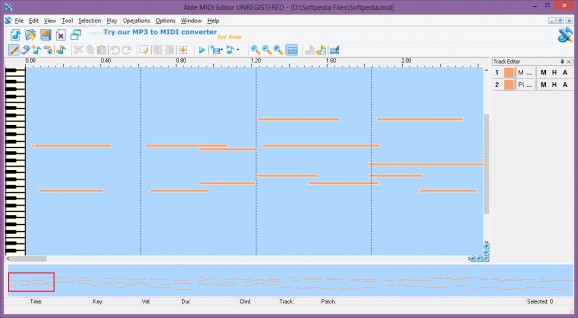Import MIDI files with notes represented by bars, edit and add new ones or create songs from scratch with various instruments thanks to this simple application. #MIDI Editor #Edit MIDI #Compose Ringtone #MIDI #Editor #Compose
You can hear a tune as you walk down the street and chances are it's your favorite song. A lot of effort is put in building an audio work of art, but the applications of today make it a little easier. A suitable example is Able MIDI Editor which, as the name suggests, gives you the possibility to edit or create new MIDI tunes from scratch.
This particular type of sound file is used mostly to map external devices, such as sounds recorded from a keyboard and other instruments. Although the application isn't capable of directly reading input from external sources, you can simply record a session and load it for tweaking and post-processing. It's easily done either through the open dialog or by dragging the file over the main window.
With an intuitive workspace that's equipped with more than enough room to view and edit notes, as well as a toolbar fitted with functions represented by detailed icons, accommodation becomes the least of your worries. What's more, you can customize colors used in order to make the design suit your style.
Once your file loads, notes are automatically spread on a sheet, with each note represented by bars of different lengths. You can freely move them around, thus changing the pitch and even drag edges in order to modify length. These are simple editing options, with the application putting more adjustments at your disposal for the same purpose.
On the other hand, starting a new project gives you the possibility to fill in a blank page with notes to create songs. You can use all MIDI instruments installed on your system, and chances are you have a lot of options to choose from.
Each note can be fitted with a different instrument, offering enhanced flexibility. Playback options are at your fingertips. The application can repeat a certain section, or you can take advantage of the play tool, which provides real time audio feedback as you drag your cursor over notes.
All things considered, we come to the conclusion that Able MIDI Editor lives up to expectations and can be used by individuals of all levels of experience. The interface is highly-intuitive, with customization options letting you adjust it to your style or environment, while the set of tools at your disposal enables you to unleash your imagination and create new tunes, or simply fine-tune existing tracks.
What's new in Able MIDI Editor 1.3.2 Build 131:
- Better Windows Vista compatibility
- Editor is now based on WIDI TrueTone Editor v3.3:
- Quantization & Align actions are added
- Increase/decrease Volume for selected notes
Able MIDI Editor 1.3.2 Build 131
add to watchlist add to download basket send us an update REPORT- runs on:
- Windows All
- file size:
- 2.1 MB
- filename:
- ableme.exe
- main category:
- Multimedia
- developer:
- visit homepage
ShareX
Zoom Client
Bitdefender Antivirus Free
Microsoft Teams
Windows Sandbox Launcher
IrfanView
7-Zip
4k Video Downloader
calibre
Context Menu Manager
- 4k Video Downloader
- calibre
- Context Menu Manager
- ShareX
- Zoom Client
- Bitdefender Antivirus Free
- Microsoft Teams
- Windows Sandbox Launcher
- IrfanView
- 7-Zip