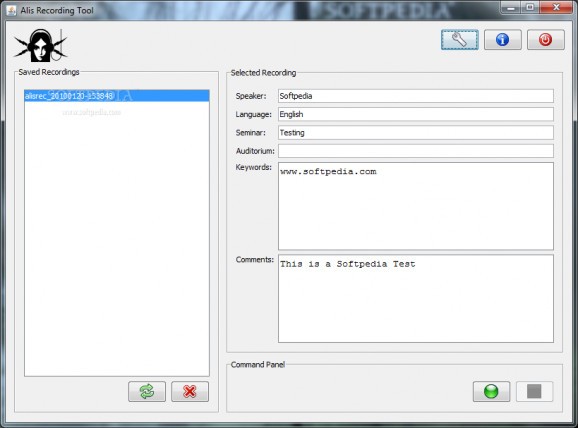Capture sound from a connected microphone or speaker audio through the stereo mix driver with output delivered either as MP3 or WAV. #Record audio #Capture audio #Store audio metadata #Recorder #Grabber #Capture
A computer can process different types of data, including those coming from external sources, such as a connected microphone or camera. Needless to say that you need a dedicated application which can capture input and encode it in a readable file. In this regard, Alis Recording Tool comes with the means to record audio from various sources to MP3 or WAV.
In order for the application to work, you first need to make sure that Java Runtime Environment is on your computer. However, this means that it can perfectly function on other operating system types, which adds a lot of flexibility.
On the visual side of things, arrangement of elements is pretty intuitive, and you’re able to quickly get the hang of things, regardless of experience. Note that the main window only serves a purpose if technical details are already configured, but you’re quickly pointed towards the right direction if attempting to start a recording and devices are not configured.
To your advantage, the application doesn’t really depend on any extra devices other than your computer, and you’re also able to capture speaker sound by enabling the stereo mix driver. Only one driver can be active at a time, and you can also choose to record as WAV instead of MP3, which is the default save format.
Once recording starts, a timer appears, as well as a new entry in the list of saved recordings. When done, there’s the possibility to add more info like speaker, language, seminar, auditorium, keywords, and comments. Sadly, there’s no built-in player so preview needs to be done with other tools.
All things considered, we can state that Alis Recording Tool is a practical application with which to capture sound from different devices. Configuration is a walk in the park, with automatic detection of devices and drivers. Recorded files can be saved either as MP3 or WAV, while Java dependency allows it to be used on different operating system than Windows.
What's new in Alis Recording Tool 0.7.0:
- changed license to GPL v2 only
- made the control panel tabbed
- implemented recording using Java Sound API
- lots of usability improvements and bug fixes
Alis Recording Tool 0.7.0
add to watchlist add to download basket send us an update REPORT- runs on:
- Windows All
- file size:
- 639 KB
- filename:
- alisrectool-0.7.0-setup.exe
- main category:
- Multimedia
- developer:
- visit homepage
Microsoft Teams
Context Menu Manager
IrfanView
Bitdefender Antivirus Free
4k Video Downloader
calibre
ShareX
7-Zip
Windows Sandbox Launcher
Zoom Client
- 7-Zip
- Windows Sandbox Launcher
- Zoom Client
- Microsoft Teams
- Context Menu Manager
- IrfanView
- Bitdefender Antivirus Free
- 4k Video Downloader
- calibre
- ShareX