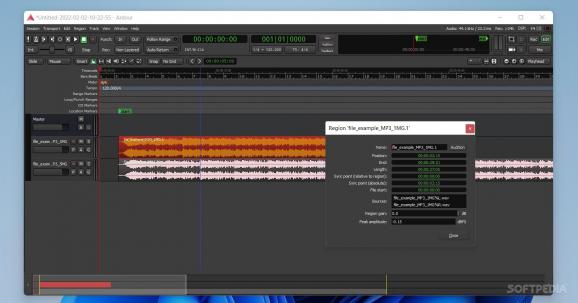Import audio tracks or MIDI from external sources, configure external pieces of equipment, conduct recordings, mixing sessions, and song edits, or master soundtracks. #Music Editor #Master Track #Mix Song #Music #MIDI #Master
Ardour is a multifaceted application for music editing, recording, and mixing, with support for well-known file formats. The digital workstation is for music lovers and professional use as well. As a result, both proficient track editing and also experimental, personal projects can be conducted using this tool.
The application's interface comes packed with a variety of options and an adaptable working environment. For instance, upon accessing the tool for the first time, you can pick the GUI and font scaling, from a regular 100% to a 250% display maximization.
You can configure the existing setup, connect external pieces of equipment with this application, as well as use your machine's integrated audio interface and components. Also, the sample rates and the input/output buffer and devices can easily be modified as well.
The application has an embedded plugin manager that scans your system and provides information about the existing add-ons you have. Acting as a standalone scanner, this feature offers configurable scan processes, with the possibility to skip certain plug-in instances, sort, and filter items on various criteria.
Talking of adaptability and versatility, traits that characterize Ardour, this program can run in different sessions, suitable for the user's level of technicality and needs; for that purpose, you can run recording sessions, empty templates, or advanced sessions. Notable to mention is that in Safe Mode, additional plugins you might be using are disabled.
When on a budget and with fewer options for adding enhancing equipment, you can rely on your PC's hardware and use its audio interface. Ardour can use anything your machine is compatible with, and it also supports low-latency or FireWire audio interfaces, and also network audio interfaces (for live transmissions, routing, and connecting on multiple channels with other devices); the latter choice is an applicable option for live recordings, post-production processes, or various types of broadcasts.
Ardour is a complex application with a large set of features. The app has a comfortable editing menu with wide panels and unlimited undo and redos, sound extraction from videos, system-configurable and modular work panels, granular sound editing and mixing features and options, in-line plug-in control for extra efficiency, automation configurations modes, and so much more.
What's new in Ardour 8.6:
- Improvements:
- Improvements to AAF import support.
- Make it easier to use Ardour --gdb on linux by handling SIG32 automatically.
Ardour 8.6
add to watchlist add to download basket send us an update REPORT- runs on:
-
Windows 11
Windows 10 32/64 bit
Windows 8 32/64 bit
Windows 7 32/64 bit
Windows Vista 32/64 bit
Windows XP 32/64 bit - file size:
- 82 MB
- main category:
- Multimedia
- developer:
- visit homepage
Zoom Client
Microsoft Teams
ShareX
4k Video Downloader
7-Zip
calibre
Bitdefender Antivirus Free
Windows Sandbox Launcher
Context Menu Manager
IrfanView
- Windows Sandbox Launcher
- Context Menu Manager
- IrfanView
- Zoom Client
- Microsoft Teams
- ShareX
- 4k Video Downloader
- 7-Zip
- calibre
- Bitdefender Antivirus Free