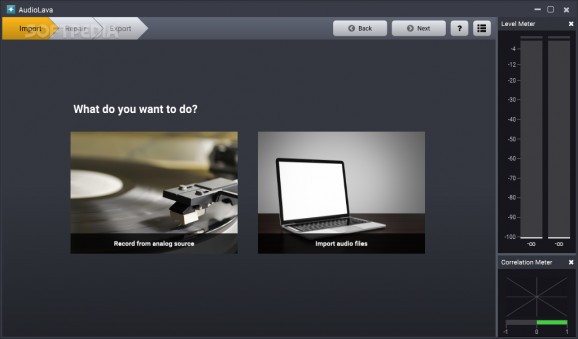Remove noise such as tape hiss or clicks and crackle on LP records using a set of dedicated tools, apply special effects (e.g. echo, flanger, transpose, reverb), and burn tracks to an audio CD. #Record audio #Audio effects #Digital recording #Record #Audio #Effect
AudioLava is an audio application developed specifically for helping you restore and record high quality audio from LP to CD.
The tool impresses with an intuitive design that allows you to record the audio streams from a player/tape deck or import an audio files from your computer.
AudioLava gives you the possibility to start, stop or pause the recording process, adjust the volume, as well as start the recording task automatically or schedule it to be triggered at a certain time and date.
What’s more, you can make the program automatically stop the recording after detecting a custom number of seconds of silence or after recording for a certain number of minutes.
The application reveals a waveform representation of the recorded or imported audio files and allows you to perform automatic track splitting actions. You may fine-tune the track splitting algorithm by specifying the minimum duration between tracks, minimum duration of tracks, and maximum signal level during pauses.
What’s more, you can zoom in or out of the waveform, play the selected part from a song using the built-in player, as well as remove noise such as tape hiss or clicks and crackle using a set of utilities, like Decliker, Decrackler, Declipper, and Denoiser. There’s also support for special effects, such as chorus, echo, flanger, transpose, reverb, time stretch, and distortion.
Aside from the waveform, you can make AudioLava show an FFT and phase correlation analyzer. The tool lets you activate a full screen display, install plugins, and set up the recording and playback device.
Last but not least, you are given the freedom to burn the processed tracks to an audio CD or export them to WAV, OGG, WMA, MP3, or AU file format.
All things considered, AudioLava provides a set of straightforward restoration utilities for helping you enhance the audio quality of your songs. The intuitive design makes it ideal for rookies and professionals alike.
What's new in AudioLava 2.0.2:
- AudioLava 2 has been re-implemented from scratch for the highest quality demands and cross-platform support and is now also available on Mac and as 32 and 64 bit applications on Windows. A large range of new features and usability improvements are implemented.
- Available for Mac, Windows 32 bit and Windows 64 bit
- Redesigned and modern looking user interface
AudioLava 2.0.2
add to watchlist add to download basket send us an update REPORT- runs on:
-
Windows 10 32/64 bit
Windows 8 32/64 bit
Windows 7 32/64 bit - file size:
- 14.5 MB
- filename:
- AudioLava_Win32_2_0_2.exe
- main category:
- Multimedia
- developer:
- visit homepage
calibre
Zoom Client
IrfanView
ShareX
4k Video Downloader
Bitdefender Antivirus Free
Context Menu Manager
Microsoft Teams
Windows Sandbox Launcher
7-Zip
- Microsoft Teams
- Windows Sandbox Launcher
- 7-Zip
- calibre
- Zoom Client
- IrfanView
- ShareX
- 4k Video Downloader
- Bitdefender Antivirus Free
- Context Menu Manager