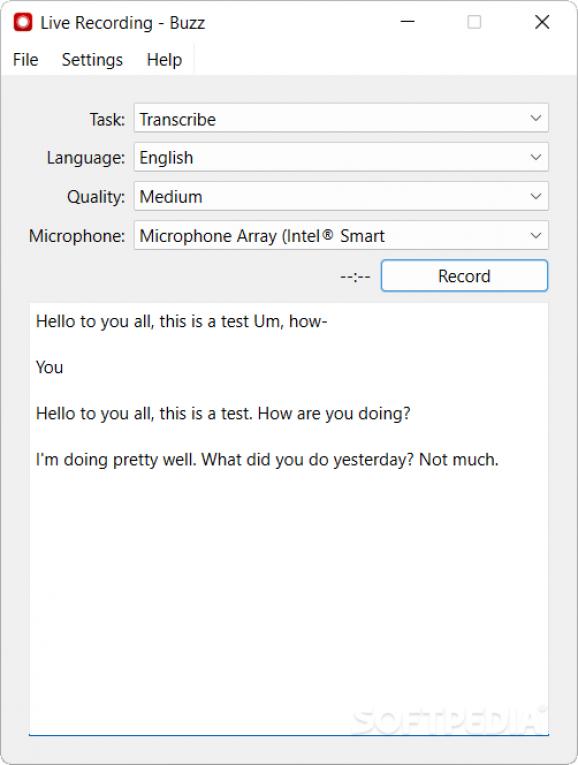App that can transcribe your microphone audio in various languages, as well as translate into English in real-time, without requiring an internet connection. #Transcribe Audio #Translate Audio #Audio Transcriber #Transcribe #Translate #Audio
Transcribing and translating are duties that can and have been done manually for a good while, and while they're still perfectly fine that way, users now have the option to automate such tasks by way of software solutions on their computer. In theory, these things sound very cool: transcribing text automatically, then translating it without manual input, just from an audio file? When it works, it's quite nice.
Buzz is a solution that offers users this capability: you can input an audio file, or start recording with your microphone, and the program will automatically recognize your audio, transcribing everything you say in the process. Translating, though only limited to English, makes this one an enticing proposition.
Looking to offer users a way to transcribe and translate audio offline, the tool is quite functional and easy to operate. You can input an audio file in, and it'll try to transcribe or translate the audio, or you can start recording right away. Generating transcriptions and translations while recording is done in real-time, and even if you choose to just input a pre-recorded audio file, the tool will consume quite a notable amount of system resources.
The resource consumption appears to be correlated with the accuracy. Choosing a lower quality preset might get you your transcriptions faster, but they might turn out less accurate that way. The highest quality preset will consume copious amounts of CPU and RAM, so it's best to have your computer prepared before heading in.
As stated before, a translation option is available. Though many languages are supported, users can only translate into English. The function itself is quite hit-or-miss, as it can misunderstand words even when you try to speak slowly and clearly.
The same is true for the transcription part: it can work, but it's possible it will encounter some problems along the way. For simpler sentences, it's serviceable. But for more elaborate ones, it can get pretty inconsistent.
Buzz is an interesting program for sure: the concept of transcribing and translating audio offline sounds good, but its execution may not be up everyone's alley, mainly due to inconsistency and resource consumption. The latter is understandable, given it's an offline tool, but the inconsistent performance can put some users off.
What's new in Buzz 0.9.0:
- Update language translations
- Update docs
- Publish to PyPI
- Upgrade to Whisper v3 in #626
Buzz 0.9.0
add to watchlist add to download basket send us an update REPORT- PRICE: Free
- runs on:
-
Windows 11
Windows 10 64 bit - file size:
- 274 MB
- filename:
- Buzz-0.9.0-windows.exe
- main category:
- Multimedia
- developer:
- visit homepage
Bitdefender Antivirus Free
Windows Sandbox Launcher
Context Menu Manager
7-Zip
ShareX
IrfanView
Zoom Client
calibre
Microsoft Teams
4k Video Downloader
- calibre
- Microsoft Teams
- 4k Video Downloader
- Bitdefender Antivirus Free
- Windows Sandbox Launcher
- Context Menu Manager
- 7-Zip
- ShareX
- IrfanView
- Zoom Client