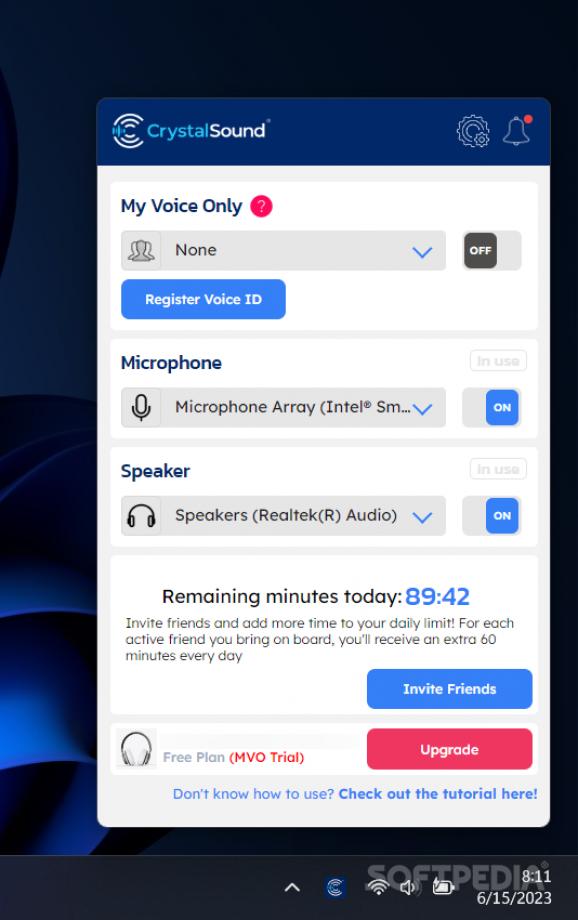A tool that eliminates background noise and clears up audio while recording your voice, this solution leverages AI to make the audio coming from your microphone easier to hear. #AI Microphone Enhancer #AI Audio Enhance #Background Noise Remover #AI #Microphone #Enhancer
AI enhancers of all kinds are cropping up these days, and voice enhancers have been a thing for quite some time. AI or not, these types of tools would usually be able to modify your voice by introducing all sorts of effects, as well as filter background noise above a certain volume threshold.
To improve upon this, AI can take a more different approach that analyzes your voice on a case-by-case basis. CrystalSound is the result of this: it seeks to eliminate background noise and clear up your voice, so that everyone can hear you loud and clear on your next meeting.
Most of the operations with the program entail toggling its functions via its tray icon, and as such, it can be said that comes in an unobtrusive form. It's essentially set-and-forget from that point on: select the microphone you're using, and toggle the AI voice enhancer.
The program's AI functionalities will then take effect the next time you use your microphone. It's designed to work with the mainstream videoconferencing platforms, so the integration should be intuitive and seamless — don't forget to set the proper microphone device in the meeting, though.
Some basic configurations can be managed under the Settings menu. You can disable volume equalization if you feel your microphone volume is too low, and you can also modify the speaker denoise level if you find your new voice to sound too artificial.
Pitch shift, reverb, and a robotic voice effect can also be enabled by the end user. These are mainly features that can provide some good fun in your voice chats, so feel free to experiment with them.
The AI algorithms do well to suppress background noises, and in some cases, even get rid of them entirely. But applying all these effects means that your voice may sound a little bit muffled, if only for the way the algorithm manages background noise filtering.
There's also a feature called My Voice Only, which requires the user to register their Voice ID. Doing this involves registering your voice in the program's database to help the AI better work with your voice. The results may vary, but the more discerning among you may nevertheless still find the audio to be muffled: perhaps less muffled than without this feature, but muffled nonetheless.
Overall, CrystalSound can work for users who find themselves voice chatting in noisy environments. Despite the few shortcomings, the AI algorithms can be utilized to good effect to suppress background noise.
CrystalSound 1.1.7
add to watchlist add to download basket send us an update REPORT- runs on:
-
Windows 11
Windows 10 64 bit - file size:
- 322 MB
- filename:
- setup.exe
- main category:
- Multimedia
- developer:
- visit homepage
Windows Sandbox Launcher
IrfanView
ShareX
Bitdefender Antivirus Free
calibre
Zoom Client
4k Video Downloader
7-Zip
Microsoft Teams
Context Menu Manager
- 7-Zip
- Microsoft Teams
- Context Menu Manager
- Windows Sandbox Launcher
- IrfanView
- ShareX
- Bitdefender Antivirus Free
- calibre
- Zoom Client
- 4k Video Downloader