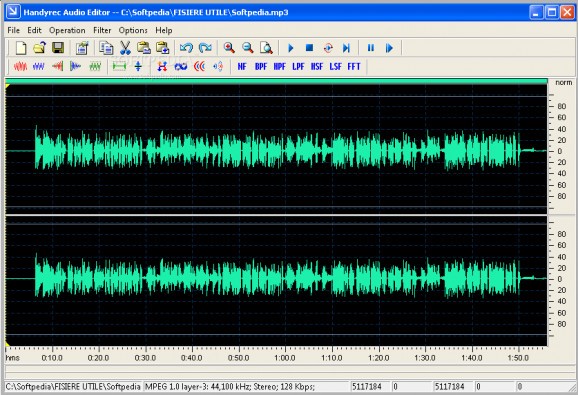A powerful recorder and editor that makes a complete recording studio of your computer. #Audio recorder #Audio editor #Record voice #Recorder #Editor #Audio
HandyRec Professional, the powerful recorder and editor makes a complete recording studio of your computer. With HandyRec Professional you can record voice from microphone, internet streaming audio, or music played by Winamp, Windows Media Player, Quick Time, Real Player, Flash, games, etc.
The recordings can be saved as .mp3, .wav and .ogg files. The hotkey and schedule settings make it easy to handle auto start/stop of recording. With the hotkeys, you can even record during playing games, watching online video, or enjoying music. The schedules can be set as many as you like.
The HandyRec audio editor provides most popular commands and filters for file editing.You can cut, paste, copy and trim audio segments and add in different effects. Unlimited undo/redo will be of great help during your work.
Here are some key features of "HandyRec Professional":
The recorder produces high quality recording. The convenient hotkeys and schedule settings may help to activate start or stop of recording.
Conversion among wav,mp3,ogg becomes easy.
Save your cassette tapes and vinyl LPs as CD tracks and MP3 files.
When saving the recorded audio files in WAV format, you will get CD quality recording.
HandyRec Professional can edit audio files as you desire by cutting, copying, pasting, trimming and various DSP effects.
HandyRec Professional is able to automatically detect the recording formats your sound card supports and then set the application's parameters for the best possible performance. The default parameters work in most cases, but you can change them easily to best suit your needs.
You can record direct to disk for as long as you need.
HandyRec Professional is able to copy or rename the auto record file name at your want.
Hotkeys and schedules help to manage auto start/stop of recording. You can set as unlimited number of schedules.
HandyRec Professional integrates the complete set of record volume control for your convenience.
Requirements:
■ Pentium 90mhz or better ■ 16 MB RAM 3 MB hard drive space ■ Full-duplex sound card is also required
Limitations:
■ you can only record 60 seconds per track ■ Nag Screen
What's new in HandyRec Professional 4.1:
- Recorder interface
- Converter Interface
- Editor Interface
HandyRec Professional 4.1
add to watchlist add to download basket send us an update REPORT- runs on:
- Windows All
- file size:
- 3.5 MB
- filename:
- hrprosetup.exe
- main category:
- Multimedia
- developer:
- visit homepage
Windows Sandbox Launcher
Bitdefender Antivirus Free
IrfanView
7-Zip
4k Video Downloader
ShareX
Microsoft Teams
Context Menu Manager
calibre
Zoom Client
- Context Menu Manager
- calibre
- Zoom Client
- Windows Sandbox Launcher
- Bitdefender Antivirus Free
- IrfanView
- 7-Zip
- 4k Video Downloader
- ShareX
- Microsoft Teams