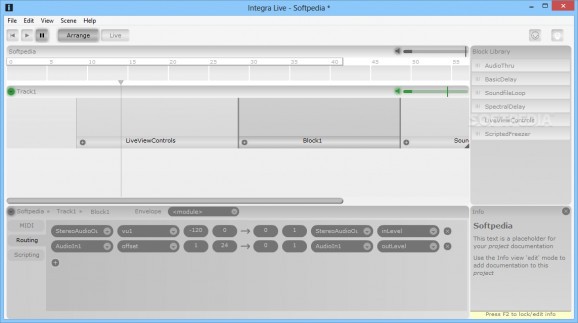Connect recording and MIDI devices to your computer and combine an abundance of highly-configurable modules for an impressive and fun live music mixing session. #Music creator #Create music #Music composer #Compose #Synthesizer #Composer
Music can easily be composed nowadays with the help of the right computer applications. These come for all types of necessities, ranging from amplifiers, synthesizers, effect racks to mixers and processors. This does not make instruments obsolete, on the contrary, they are greatly enhanced, with utilities like Integra Live promising to accomplish this task.
The visual aspect is the first to make a difference right from the start. A modern and highly-detailed interface is put at your disposal, with adjustable panels, easy to use controls and quick navigation through working items.
Unless using the application along with at least a microphone, you won't get much out of it. There is no support for external files other than its own format. All sound is captured from external devices so you are free to use microphones or MIDI devices for this task.
You can pick this from the preferences menu where you also get to adjust a few quality settings. Amongst others, you can specify the number of channels both for input and output sources, as well as the sample rate to use and audio latency modifier.
The application comes equipped with a large variety of customizable modules. These are all stored in a side panel and you simply need to drag them over your workspace in a convenient spot and link more together.
Each module is equipped with one or more in and out slots that need to be connected if the sound is to benefit from the specific effect. What's more, depending on the complexity of the module, various knobs and sliders are put at your disposal to carefully get the right tone.
In case you're using a MIDI device, such as a keyboard, input sound is taken through modules and completely altered according to your specifications. Sadly, there's no integrated recorder, nor any export options you can use to generate songs. As the name suggests, the application can only be used for live sessions.
Taking everything into consideration, we can say that Integra Live is a fun approach to audio mixing and composing. Besides it's modern and visually appealing interface, the feature set is powerful and allows you to greatly enhance or completely alter sound. Although there's no option to record, alternatives can be found to create stunning audio works of art.
Integra Live 1.7.11.3322
add to watchlist add to download basket send us an update REPORT- runs on:
-
Windows 10 32/64 bit
Windows 8 32/64 bit
Windows 7 32/64 bit
Windows Vista 32/64 bit
Windows XP 32/64 bit - file size:
- 50.2 MB
- main category:
- Multimedia
- developer:
- visit homepage
calibre
Bitdefender Antivirus Free
Microsoft Teams
Windows Sandbox Launcher
Zoom Client
IrfanView
4k Video Downloader
ShareX
7-Zip
Context Menu Manager
- ShareX
- 7-Zip
- Context Menu Manager
- calibre
- Bitdefender Antivirus Free
- Microsoft Teams
- Windows Sandbox Launcher
- Zoom Client
- IrfanView
- 4k Video Downloader