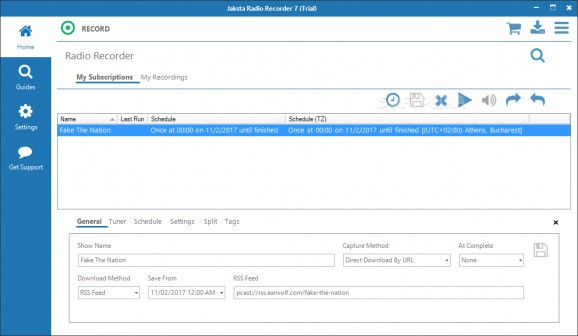Record live radio shows, podcasts and any other kind of audio streaming, in order to save them to your PC and enjoy offline playback. #Record radio show #Record podcast #Convert audio recording #Recorder #Grabber #Radio
If you want to enjoy online radio when you don't have an active Internet connection, a solution is to resort to a software app capable of downloading audio to your computer. This way, you can create a podcast collection, for example, and listen to it whenever it's convenient.
Jaksta Radio Recorder is an application that can help in this matter. Wrapped in a intuitive and good-looking interface, it has options for downloading audio tracks from regular, playlist and RadioTime URLs, along with RSS feeds.
It installs Visual C++ 2010 and .NET 4.0 Client Profile unless you already have these components. Once you reach the main app window, you can create a list of subscriptions by specifying the download method and URL.
Besides fetching audio from URLs directly, the tool can also record sound from running programs or speakers. On task completion, it can be asked to stop capturing, close the tuner, or exit. The list of subscriptions can be saved and exported to file in order to import it later, in order to send it to a friend using the same application, for example.
You can view recordings in a separate area, save tracks to MP3 format, import them into your iTunes or Windows Media Player library, as well as split files into smaller parts and merge them back together.
Personalization settings are available for the track removal method (send to Recycle Bin), IE proxy, choosing an audio player based on the file association, sound effects, PC sleep prevention, message confirmations on quit, tablet mode, systray minimization, naming rules, and others.
The software utility successfully recording radio and other audio streaming during our evaluation while remaining light on system resources usage.
Thanks to its clear-cut interface and comprehensive options, Jaksta Radio Recorder should meet the requirements of many users interested in a radio recording tool.
What's new in Jaksta Radio Recorder 2024.4.22.22:
- Misc fixes and improvements
Jaksta Radio Recorder 2024.4.22.22
add to watchlist add to download basket send us an update REPORT- runs on:
-
Windows 11
Windows 10 32/64 bit
Windows 8 32/64 bit
Windows 7 32/64 bit
Windows Vista 32/64 bit
Windows XP 32/64 bit - file size:
- 31.1 MB
- filename:
- JR-2024.4.22.22.exe
- main category:
- Multimedia
- developer:
- visit homepage
4k Video Downloader
ShareX
Context Menu Manager
calibre
IrfanView
Bitdefender Antivirus Free
Windows Sandbox Launcher
7-Zip
Zoom Client
Microsoft Teams
- 7-Zip
- Zoom Client
- Microsoft Teams
- 4k Video Downloader
- ShareX
- Context Menu Manager
- calibre
- IrfanView
- Bitdefender Antivirus Free
- Windows Sandbox Launcher