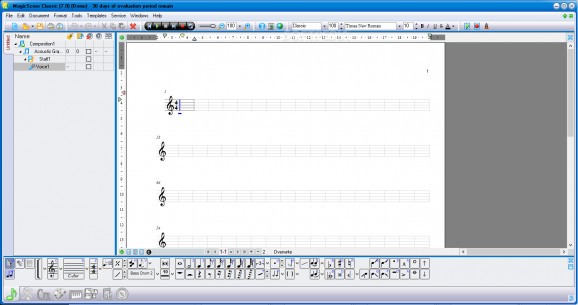A professional software music editor that bundles many editing capabilities (copy, paste, transpose notes or the entire selection), volume, balance and effects adjustments, built-in metronome, audio player, and many other useful tools. #Music editor #Musical symbols #Music notation #Playback #Editor #Notation
MagicScore is a fully-featured software application that allows users to edit their music collection. Its purpose is to provide all the necessary functions for recording musical scores for several instruments.
The user interface is crowded and seems overwhelming at a first glance, but this is only because the application bundles many useful options. In order to get an idea of how this program functions and to make the most out of every single built-in dedicated parameter, you should consult the help menu.
The left pane of the application displays information about voices and compositions, and allows you to change the names, pick the MIDI instruments and channel numbers, as well as mute the selected voices. It is possible to add new compositions, parts, voices and measures, by configuring the dedicated parameters.
MagicScore provides direct access to a group of buttons for notes, symbols, expression entries, a virtual piano and guitar harmonics, as well as tools for editing the symbols. The notes are positioned automatically in the measurement area, and the same automatic process applies for the empty portions which are filled with notes.
There are several editing capabilities, as you can copy, paste, delete, and transpose either single notes or the entire block selection.
It features a built-in metronome and an audio player which allows users to play the current composition, as well as adjust the tempo and volume. The program is also able to write music through MIDI devices, thanks to its built-in recorder.
Other features bundled in this application include the possibility of changing the music fonts (Classic or Jazz), hiding staves which contain no music data, displaying musical notes as tablature, using the drum note map, adjusting different playback parameters (attack and duration of notes), and selecting a predefined key signature or creating your own by using the list of templates.
MagicScore can be considered a powerful program that bundles many advanced functions for helping you edit your music.
MagicScore Classic 7.285
add to watchlist add to download basket send us an update REPORT- runs on:
- Windows All
- file size:
- 12.1 MB
- filename:
- magicscoreclassic7demo.zip
- main category:
- Multimedia
- developer:
- visit homepage
Windows Sandbox Launcher
7-Zip
ShareX
IrfanView
Bitdefender Antivirus Free
Microsoft Teams
Context Menu Manager
4k Video Downloader
Zoom Client
calibre
- 4k Video Downloader
- Zoom Client
- calibre
- Windows Sandbox Launcher
- 7-Zip
- ShareX
- IrfanView
- Bitdefender Antivirus Free
- Microsoft Teams
- Context Menu Manager