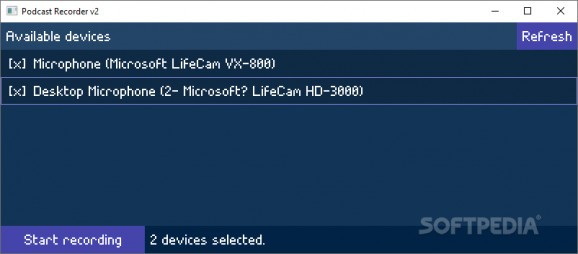Record podcasts with this simple tool and have your content ready whenever and wherever you feel inspired enough to share it with the world. #Record Sound #Create Podcast #Dialogue Recorder #Record #Podcast #Talkshow
With a higher demand for audio content on the market, podcasts have become an appealing solution to satisfying the hunger for information in a fast-moving society. Thus, applications such as Podcast Recorder make sense if you come to think of it. Such programs give the power of content creation to every individual owning a PC. The idea behind what you create is all up to you.
It's not really about it helping you, as much as it is about providing you with an easy to use environment for your planned work. As a matter of fact, Podcast Recorder is as simple as it can be. No complicated menus and no intricate options you're supposed to set. Just plug your microphone in, and be ready to record your content. There are some features that do make a difference between this application and other similar ones.
For example, using multiple microphones is one such particular situation. If your podcasts consist of a dialogue, let's say, then you can use two particular sound recording devices. You could record a talk show, for example, and keep the dynamic aspect of the dialogue untouched. It simply sounds and feels more natural being able to record the interaction between two individuals, with constant interruptions and the like.
The included soundbar, true to each particular connected microphone will accurately represent the volume of the recorded speaker. The resulting sound files are all deposited neatly in a properly-labeled directory. Unfortunately, you don't have a say in where those files are deposited. You can't really edit your content live in any way, but you probably expected this, seeing as the application tries to be a simple podcast recorder you can carry around.
Podcast Recorder could be a very interesting recording app choice, mainly because of its simplicity and ease of use. Since it does not need to be installed, carrying this on a stick will guarantee you can create content virtually anywhere. While the lack of features could scare away some, the same aspect could attract others. As far as functionality is concerned, this program manages to deliver exactly what it promises, and this is what should matter above everything else.
What's new in Podcast Recorder 2:
- Added visual feedback for audio levels while recording.
- Added version number & recording state in title bar.
- Ellipsized device names if they are too long.
- Fixed output folder to use 24-hour format.
Podcast Recorder 2
add to watchlist add to download basket send us an update REPORT- runs on:
-
Windows 10 32/64 bit
Windows 8 32/64 bit
Windows 7 32/64 bit - file size:
- 67.8 MB
- filename:
- PodcastRecorder_v2.exe
- main category:
- Multimedia
- developer:
- visit homepage
Windows Sandbox Launcher
calibre
IrfanView
Bitdefender Antivirus Free
ShareX
Context Menu Manager
Zoom Client
7-Zip
Microsoft Teams
4k Video Downloader
- 7-Zip
- Microsoft Teams
- 4k Video Downloader
- Windows Sandbox Launcher
- calibre
- IrfanView
- Bitdefender Antivirus Free
- ShareX
- Context Menu Manager
- Zoom Client