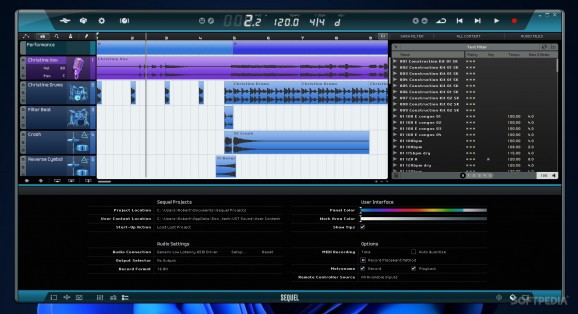Music production gets both fun and productive in this app, which allows for plenty of room for experimentation through the numerous samples it offers. #Music Creation #Music Production #Song Creation #Music #Production #Creation
There are plenty of avenues for making music nowadays, and many new artists popping up on streaming platforms nowadays can serve to attest that. Music creation has thus become more accessible for everyone, revealing numerous pathways for any aspiring artist to start out.
Ableton and FL Studio would be among the more well-known software out there, but if you're looking for alternatives, Steinberg is a developer that seeks to provide music creators with various options for their endeavors. Steinberg Sequel 3 is such an offering: users can record and manipulate their music through this intuitive producer software.
The tool might seem quite complicated at first: there are many icons and panels in view, and this might throw off some novice users. After a few minutes of navigating through the interface and getting attuned to the tool's workings, using the features on offer starts feeling natural.
Open a new project, and start adding tracks to your project. Double-clicking the instruments panel on the left brings up a menu brimming with audio samples, instruments, beats, as well as a few VST3 plug-ins. Every sample and instrument is neatly categorized for easier reach, and adding a track to your project affords you full customizability.
The Track Inspector panel at the bottom allows you to tweak your tracks in various ways: add an Arpeggiator and adjust it to your liking, introduce filters, all to modify everything that best fits your vision. You can also change the tempo, use the Virtual Keyboard feature to adjust your project as you're going working on it, and modify the time signature and key of your song.
Utilizing the software for live arrangements is made possible by the Performance Page, which allows for on-the fly, DJ-like control over your music through the customizable pads and assignments. To further help with quick arrangement creation, the Filter panel on the right side allows users to quickly introduce new sample tracks into their work.
Steinberg Sequel 3 is a software proposition for aspiring and experienced music artists alike: working on your songs can feel both fun and rewarding, owing to the app's way of granting room for experimentation with your tracks.
What's new in Steinberg Sequel 3.0.20 Build 207:
- Features and improvements:
- The DJ-EQ and the Morph Filter have been updated with new graphic user interfaces.
- The audio driver setup has been improved.
- Sequel now installs an ASIO generic low-latency driver. An ASIO full-duplex driver is no longer installed (applies to new installations only).
Steinberg Sequel 3.0.20 Build 207
add to watchlist add to download basket send us an update REPORT- PRICE: Free
- runs on:
-
Windows 11
Windows 10 32/64 bit
Windows 8 32/64 bit
Windows 7 32/64 bit - file size:
- 5.8 GB
- main category:
- Multimedia
- developer:
- visit homepage
Context Menu Manager
4k Video Downloader
Bitdefender Antivirus Free
calibre
IrfanView
Microsoft Teams
7-Zip
Zoom Client
ShareX
Windows Sandbox Launcher
- Zoom Client
- ShareX
- Windows Sandbox Launcher
- Context Menu Manager
- 4k Video Downloader
- Bitdefender Antivirus Free
- calibre
- IrfanView
- Microsoft Teams
- 7-Zip