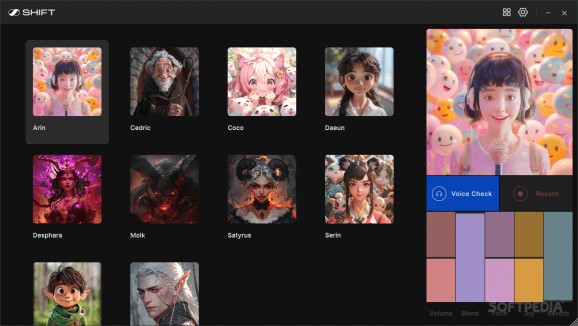Voice changing software that leverages AI to provide a crisp and clear results, enabling users to express themselves and experiment with different voices #Voice Changer #AI Voice #Voice Modification #Voice #Changer #AI
Voice changers have been around for quite a while, and it’s easy to understand why. It’s not unusual to want to experiment with changing your voice through your computer. When used at the right time, it can also make for some fun moments.
Some also like to experiment with voice changers to create an online streaming persona. The gist of it is there are many uses for such software, and AI may just help bring about more accurate and authentic results. Supertone Shift is an AI voice changer that you may want to try out if that interests you.
The program uses AI to provide a series of character voices you can use for various purposes. While there are only 10 such characters available, the number of available voices is much higher, thanks to the customizability on offer.
In essence, each character has a distinct voice that most users will have a rough idea of based on their pictures. Some are higher-pitched, sounding like characters from a video game or animated series, while others strive for realism.
For what it’s worth, my favorite voice was Molk’s, a demonic character that faintly reminded me of the Demon Prince from Dark Souls 3. I also liked Cedric’s, which I felt got even better with some additional customization.
As stated earlier, the possibility of configuring the voice of each character provides additional opportunities for experimentation. Modifying the volume, blend, pitch, joy, and reverb parameters for a given character can make them unrecognizable from their default state, so there’s plenty of options to play with.
Supertone Shift is an interesting voice changer solution that can be a fun party trick, a tool for streamers with an online persona, and more. As it uses AI to handle voice processing, do note that it is quite CPU-heavy, so it’s likely that machines on the lower end may struggle with it.
Supertone Shift 0.1.2 Beta
add to watchlist add to download basket send us an update REPORT- runs on:
-
Windows 11
Windows 10 64 bit - file size:
- 141 MB
- filename:
- Shift_Windows_0.1.2.exe
- main category:
- Multimedia
- developer:
- visit homepage
IrfanView
Zoom Client
Context Menu Manager
Bitdefender Antivirus Free
7-Zip
calibre
4k Video Downloader
Windows Sandbox Launcher
ShareX
Microsoft Teams
- Windows Sandbox Launcher
- ShareX
- Microsoft Teams
- IrfanView
- Zoom Client
- Context Menu Manager
- Bitdefender Antivirus Free
- 7-Zip
- calibre
- 4k Video Downloader