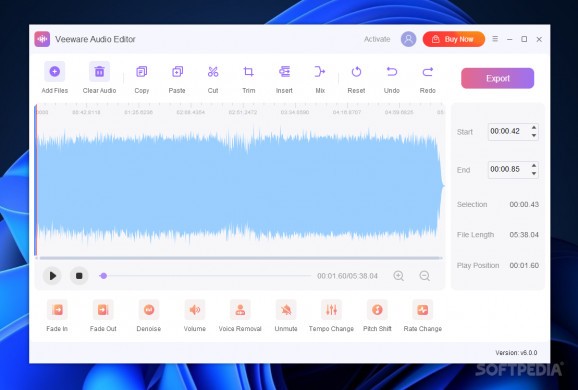This intuitive audio editor can help users modify their music in more ways than one: clean up the audio, add effects, and make everything sound fuller and more polished. #Audio Editor #Edit Audio #Audio Effects #Editor #Audio #Effect
Audio editing, much like any other type of editing, entails many facets that require capable software for the job. While some quick, simple editing doesn't necessitate advanced tools, more discerning users might want to look for scalable, feature-rich solutions.
Where does that leave the casual, aspiring users, though? A middle ground is necessary in this scenario, and there's software to luckily saturate that market, too. Veeware Audio Editor isn't too complex, nor too pared-down for an editor, making it a tool worth trying for users seeking to do adjust their sound in a more granular manner.
For those who are looking for software that's a touch more advanced than a basic audio editor, you're in luck. The program is easy to get started with, and much like with a good majority of modern software, it sports an easy-to-grasp interface, where pretty much every option is within arm's reach.
Drop your audio file in, and start adjusting it. The tutorial that presents itself to you at the beginning does well to instruct users on how to operate such a program. You can highlight a portion of your audio, and based on your preferences, you may apply any type of filter or effect you desire. Alternatively, you may also trim and cut parts of your audio, as well as merge two separate files together.
The tool offers subtle, yet noticeable filters and effects to change up your sound. Fading certain parts of your song in and out, denoising it entirely, or simply adjusting its volume across the board are options readily accessible to all users. What's more, there's a voice removal function to strip your music of any vocals, and Tempo, Rate Change, as well as the Pitch Shift features can drastically alter your sound.
Users can tweak each option to their liking, and it's best to experiment and see how each change affects your audio. Veeware Audio Editor may seem like quite the simple software, but as a middle-ground solution — not too basic, not too advanced — it does the job fine.
Veeware Audio Editor 6.0.0
add to watchlist add to download basket send us an update REPORT- runs on:
-
Windows 11
Windows 10 32/64 bit - file size:
- 445 KB
- filename:
- veeware_audio_editor.exe
- main category:
- Multimedia
- developer:
- visit homepage
Context Menu Manager
Bitdefender Antivirus Free
Windows Sandbox Launcher
ShareX
4k Video Downloader
calibre
Zoom Client
7-Zip
Microsoft Teams
IrfanView
- 7-Zip
- Microsoft Teams
- IrfanView
- Context Menu Manager
- Bitdefender Antivirus Free
- Windows Sandbox Launcher
- ShareX
- 4k Video Downloader
- calibre
- Zoom Client