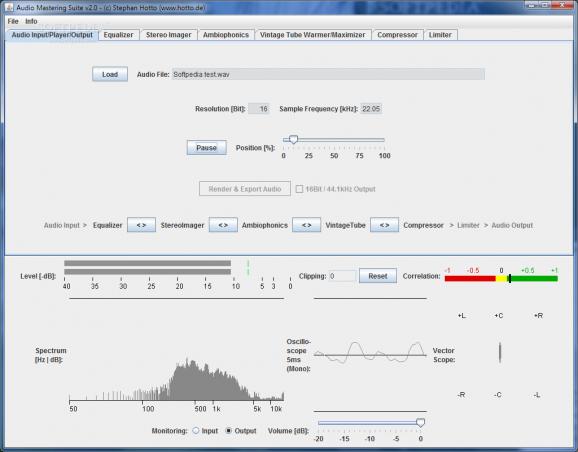Make audio files clearer by managing a large variety of different effects and frequencies with this lightweight software application. #Audio Mastering #Signal Processing #Resample Audio #Mastering #Resample #Mix
Computers are heavily used for processing, especially of multimedia components, because you don’t want pictures, songs and videos to reach the public in an ugly state. Although it’s easier to work with visual support, audio editing isn’t all that difficult, especially if done with specialized applications like Audio Mastering Suite.
First off, you don’t even need to install the application to make it running. As a consequence, registries suffer no modifications or new entries, and you can safely use it on other computers as well. The only need to make sure is whether the target PC is equipped with Java Runtime Environment.
When launched, the main window is brought up, and little time is required to figure out the basics, even if you never edited an audio file before. Several tabs let you access the various editing areas at your disposal, such as input, equalizer, stereo imager, ambiophonics, maximizer, compressor, and limiter.
Actually, the application isn’t designed to cut parts of songs or compose others. It’s core function is to help you get better quality out of audio files. Sadly, your audio files need to be under the WAV format, because it’s the only supported type.
You can’t simply drag files over the main window, so you need to rely on the open dialog for this initial step. Half of the screen is fitted with various info like decibels level on channels, correlation, spectrum, vector scope, oscilloscope, as well as a volume slider. Playback controls aren’t missing, but placed in the input tab, which is rather frustrating because you can’t pause while in a different tab.
Editing leaves a little more to be desired. On the one hand, changes you make don’t update in real time, and neither is there a button to update or view what changes did to the audio file. On the other hand, it can get tricky and rather frustrating to edit anything, especially in the equalizer where you have to manually write down frequency and gain values for all 8 bands.
The input window also lets you set the order effects are taken into account. Again, there’s no way to preview until generating the new file. Stopping playback lets you Render and Export Audio file. The result is disappointing, with little to no noticeable changes at all, other than a few extra or missing bytes.
To sum it up, Audio Mastering Suite has a long road ahead to becoming a practical audio editing application, let alone reach the top of the pile. It’s pretty lightweight and takes little accommodation time, but the difficult editing, and most of all confusingly empty results quickly make you look for alternatives.
Audio Mastering Suite 2.0
add to watchlist add to download basket send us an update REPORT- runs on:
- Windows All
- file size:
- 35 KB
- filename:
- AudioMasteringSuite.zip
- main category:
- Multimedia
- developer:
- visit homepage
IrfanView
Microsoft Teams
Context Menu Manager
7-Zip
Zoom Client
4k Video Downloader
Bitdefender Antivirus Free
Windows Sandbox Launcher
calibre
ShareX
- Windows Sandbox Launcher
- calibre
- ShareX
- IrfanView
- Microsoft Teams
- Context Menu Manager
- 7-Zip
- Zoom Client
- 4k Video Downloader
- Bitdefender Antivirus Free