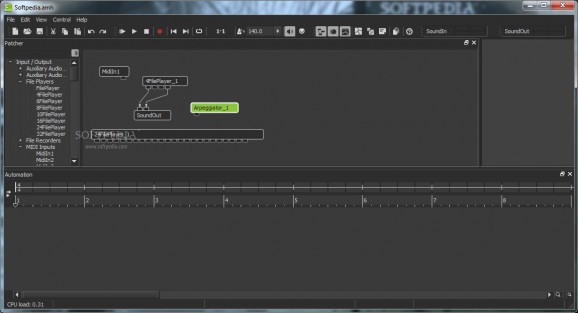Real-time sound synthesis and audio processing application with support for live performance and improvisation, control tools, rich sound effects, and more. #Music composition #MIDI control #VST instrument #Synthesizer #Synthesize #Instrument
AudioMulch is a feature-rich audio processing utility that you can use to compose music with the aid of powerful sound producing modules.
Wrapped up in a professional-looking interface, the tool provides you with input and output plugins, signal generators, effects, filters, dynamics plugins, mixers, and buses. These plugins can be inserted into your project easily by just double-clicking them or moving them via drag-and-drop support.
It's possible to create relationships and edit object properties, such as the recording and punch modes of the sound output. The available effects include flanger, live looper, reverb, phases, chorus, delay, and shaper.
AudioMulch lets you swap or replace the objects with something else, delete, rename or bypass them, set the automation snap resolution, write notes, mute volume, enable MIDI, automation recording and loop, as well as to chase and generate MIDI or network sync.
Sound sequences can be synthesized and processed live. You can control your performance using the automation timeline, host your VST instruments and effects and control them using MIDI, easily toggle documents and patches, or put together multi-track recordings and mix them later. These are just part of the features supplied by AudioMulch.
As far as program settings are concerned, you can set the sample rate, dither output, pick the audio driver type, buffer size and number of buffers per device, indicate the UDP port and offset for the chase network sync, change the default path to the VST plugins folder, as well as customize the UI color scheme, brightness, and contrast.
We haven't come across any stability issues in our tests, thanks to the fact that the software application didn't hang, crash or display error messages. Surprisingly, its impact on computer performance was minimal.
Taking into account its rich and advanced tools dedicated to audio recording, mixing and processing, AudioMulch should please a lot of seasoned users.
What's new in AudioMulch 2.2.4:
- Fixed LoopPlayer bug where a muted LoopPlayer would sometimes start unmuted until the beginning of the next bar. This happened if a document was first played starting from anywhere other than the start of a bar (including when synced to MIDI or Network Sync).
- Fixed extremely distorted audio when using over-unity floating point sound files in some contraptions (e.g. LoopPlayer).
- Fixed LiveLooper crash when creating very short loops.
- Fixed LiveLooper assertion failure crash "Assertion failed: (state_ == RECORDING)" if automation or MIDI control tried to clear a track while it was recording.
AudioMulch 2.2.4
add to watchlist add to download basket send us an update REPORT- runs on:
-
Windows 8 32/64 bit
Windows 7 32/64 bit
Windows Vista 32/64 bit
Windows XP - file size:
- 14.8 MB
- filename:
- AudioMulch_224_win.exe
- main category:
- Multimedia
- developer:
- visit homepage
Bitdefender Antivirus Free
Microsoft Teams
4k Video Downloader
Zoom Client
Context Menu Manager
7-Zip
calibre
IrfanView
ShareX
Windows Sandbox Launcher
- IrfanView
- ShareX
- Windows Sandbox Launcher
- Bitdefender Antivirus Free
- Microsoft Teams
- 4k Video Downloader
- Zoom Client
- Context Menu Manager
- 7-Zip
- calibre