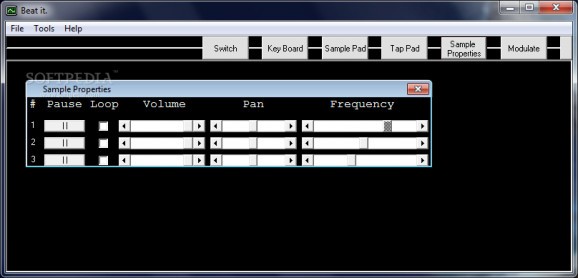Load your custom sound samples and use various audio processors, synthesizers and effect racks to create high-quality music from the comfort of your desktop. #Virtual synthesizer #Synthesize audio #Audio synthesizer #Synthesize #Synthesizer #Synthesize
Music that gives you the chills is mostly made out of an abundance of samples and recordings carefully stitched together for a high-quality output. Nowadays, this is done with various devices and synthesizers connected to a computer which forwards signal to an application for better processing. In this regard, Beat It puts a set of effect racks and processing tools at your disposal to combine multiple samples and create your own tunes.
Running the application brings up an empty window you later on get to fill with tools you need. These are all enlisted in an upper toolbar and each one pops up in a compact window you can arrange around the workspace as you see fit.
In order to properly put everything the application comes equipped with to good use, you need to have your own sound library, because there aren't any samples whatsoever. Keep in mind that the only supported format is WAV so convert your files if needed. You can add up to sixteen samples and use with the available processors.
You need to remember what samples you load because the application does not have an integrated playlist to constantly display elements you work with. What's more, another requirement is to assign a hotkey to each sample, which is another burden for your mind.
With everything configured, you can start bringing up a switch, keyboard, sample pad, tap pad, sample properties, modulate option, effects, cross fader and recorder. Unfortunately, tools don't have an assigned key to switch between them and it gets a little difficult to use overall.
The design feels a little rough around the edges and is not the most intuitive out there. With some time spent experimenting with all functions and a considerable amount of patience, it all comes down to the quality and type of sounds you loaded, with little more to be achieved other than creating loops, modulation effects, applying pan and volume changer.
Settings can be saved in case you decide to use the application again. There's also an integrated recorder, but with no playback controls or options that display if and where the recording is saved.
All things considered, we can safely state that Beat It needs a lot more work and adjustments to become appealing to music enthusiasts of all kinds. The overall design leaves a lot to be desired and although the set of features is decent, poor implementation makes it lack a great deal of practicality. With no playlist and hard time getting familiar with what it offers, the application is a poor choice when it comes to audio editing.
Beat It 2.0
add to watchlist add to download basket send us an update REPORT- runs on:
- Windows All
- file size:
- 2 MB
- filename:
- BeatIt_Setup.exe
- main category:
- Multimedia
- developer:
- visit homepage
Context Menu Manager
Microsoft Teams
4k Video Downloader
Zoom Client
Windows Sandbox Launcher
IrfanView
7-Zip
calibre
Bitdefender Antivirus Free
ShareX
- calibre
- Bitdefender Antivirus Free
- ShareX
- Context Menu Manager
- Microsoft Teams
- 4k Video Downloader
- Zoom Client
- Windows Sandbox Launcher
- IrfanView
- 7-Zip