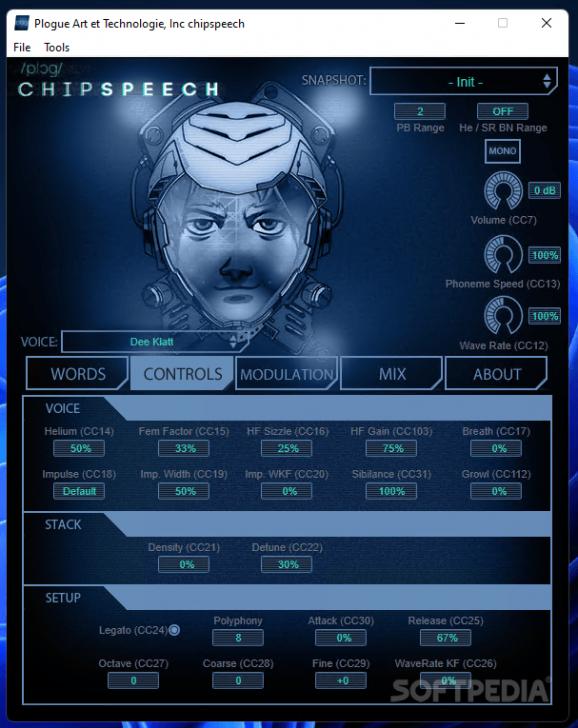Recreate vintage voices from famous 80′s synthesis chips and include them in your music with the help of this special speech synthesizer. #Voice synthesizer #Speech synthesizer #Audio synthesizer #Synthesizer #Synthesize #Synth
Musicians always try to find the most interesting effects to include in their songs and speech synthesis is one of the most common ways to do so. Chipspeech provides a voice synthesizer that can reproduce vintage sounds in the 80’s voice synthesis chips. With over a dozen different integrated voices, it allows you to get expressive sounds and integrate them in your tunes.
The application comes in different flavors, as follows: a standalone application and VST / VST3 / ProTools AAX plugins. You can choose the items you want to download and uncheck the ones you don’t need during installation.
As mentioned above, Chipspeech comes with built-in voices that you can use on the spot. It can reproduce well-known 80′s voice synthesis chips, such as Dr. CiderTalk’84 found on MacInTalk 1.0 and Amiga’s narrator device, Rotten.ST on Atari ST’s STSPEECH.TOS, Dandy 704 on IBM 704 computers, Otto Mozer on TSI S14001A devices, Lady Parsec on TI-99/4A plug-in speech synthesizer module, and many more. A dozen interesting and expressive voices, each with their own characteristics, wait to be used to create appealing sound effects.
The main window of Chipspeech allows you to fill in your lyrics or paste them in the designated fields. There are controls for managing lyrics and move them up and down, as well as a few talker presets if you want to test and see how the voice sounds.
Additional controls allow you to customize the synthesized voices by adjusting the available parameters until you get a satisfying result. These parameters control the voice’s resonance and formants, the harmonics and the amount of noise. You can also configure the base waveform used to simulate vocal cords and adjust the volume of consonants in the speech.
Chipspeech features polyphonic mode and allows a close control over how fast the notes fade in and fade out. Fine tuning, modulation and mixing tools, voice expressions and humanization are other parameters you can experiment with. With a MIDI keyboard, you are sure to obtain some very interesting effects.
Available both as a standalone application and an audio plugin, Chipspeech provides a quick and convenient method to obtain famous 80′s voice synthesis chips to be included in your songs. The synthesizer allows you to modify sounds to obtain the most expressive performances ever.
What's new in Chipspeech 1.777:
- VST3: Added required NKS support on VST3
- VST3: Fixed emulated MIDI CC values/ranges
Chipspeech 1.777
add to watchlist add to download basket send us an update REPORT- runs on:
-
Windows 11
Windows 10 64 bit
Windows 8 64 bit
Windows 7 64 bit - file size:
- 246 MB
- filename:
- WIN_chipspeech_v1.777.exe
- main category:
- Multimedia
- developer:
- visit homepage
Zoom Client
IrfanView
calibre
Bitdefender Antivirus Free
7-Zip
Context Menu Manager
Microsoft Teams
ShareX
4k Video Downloader
Windows Sandbox Launcher
- ShareX
- 4k Video Downloader
- Windows Sandbox Launcher
- Zoom Client
- IrfanView
- calibre
- Bitdefender Antivirus Free
- 7-Zip
- Context Menu Manager
- Microsoft Teams