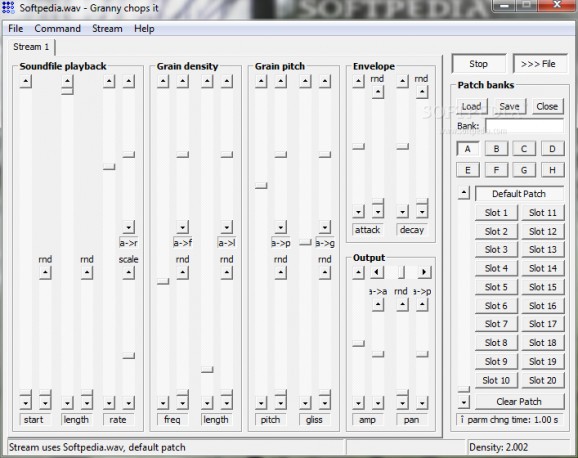Create unlimited different sound effects with this granular synthesizer that provides real-time feedback of every change and records sound to file #Granular synthesizer #Sine waveform #WAV playback #Synthesizer #Synthesize #Granular
If some time ago you had to call up a bunch of people with their instruments in order to enjoy some music, while sound nowadays is at a mouse click away, if not even heard accidentally. With a computer, you can generate just about any sound effect, and applications like GranuLab are suitable examples in this regard.
The first thing you notice right after downloading the application is that it doesn’t take you through a setup process, which is neat, because you can take it anywhere you go on a USB Flash drive, while the host PC stays intact, since registries are not altered.
Running it brings up the interface, with little to no effort put into design. The window itself, as well as controls, are represented by basic, classic window buttons and sliders, that make it look as if pulled from the last decade. This might lead to some confusion at first, and even quite the time spent getting familiar with what everything does.
The application comes with its own help manual to get you out of sticky situations, but it needs to be accessed separately. However, paying attention to section headers, and especially the status bar, makes accommodation somewhat easier. Invest some time and experiment with a few effects and it all becomes a walk in the park.
Coming to functionality, the application can be used to generate different sound effects by modifying several types of grain sliders, pitch, envelope, and more. These result in looping effects with different pitch levels, tones, frequencies or attack layers.
Pressing the Play button instantly provides audio feedback. As the tone is generated, you can adjust sliders, with changes noticeable in real time. There’s even a File button that records everything while active. However, make sure to visit the Command menu and change output soundfile options, because one file is created and overwritten with each new recording by default.
Sure enough, you don’t get to become DJ or rockstar with this application. On the other hand, developers can use this to create video game sound effects, or even serve as looping background layers in songs. Regardless of intentions, some time and effort are required, with sliders being highly-sensitive, and generating a different sound with each minor adjustment.
Taking everything into consideration, we can say that GranuLab is a nifty sound generator capable of producing an unlimited number and variety of audio effects. The only thing you need to keep in mind is that the whole process is best done through experimentation, since literally everything is subject to change.
GranuLab 1.5
add to watchlist add to download basket send us an update REPORT- runs on:
- Windows All
- file size:
- 347 KB
- filename:
- GranuLab_15.zip
- main category:
- Multimedia
- developer:
- visit homepage
4k Video Downloader
7-Zip
calibre
Microsoft Teams
IrfanView
ShareX
Context Menu Manager
Bitdefender Antivirus Free
Windows Sandbox Launcher
Zoom Client
- Bitdefender Antivirus Free
- Windows Sandbox Launcher
- Zoom Client
- 4k Video Downloader
- 7-Zip
- calibre
- Microsoft Teams
- IrfanView
- ShareX
- Context Menu Manager