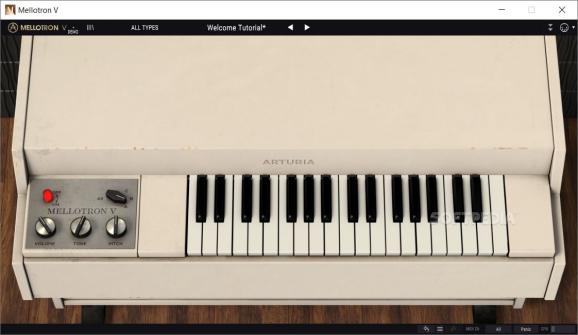Add the sound of the classic Mellotron electro-mechanical instrument to your repertoire with well-designed emulation that comes with many other virtual synth features. #Virtual Instrument #Mellotron Emulation #Virtual Synth #Mellotron #Instrument #Music
We tend to think of synthesizers as the beginning of electronic music, but history isn’t always so straightforward. One example of an early electro-mechanical instrument is the Mellotron, created in 1963 and made popular thanks to The Beatles, but also bands like Genesis, King Crimson, and Tangerine Dream.
When playing the instrument, its keys would trigger playback from magnetic tapes that contained various recorded orchestral instruments. Musicians found different ways to play the Mellotron, often resulting in unearthly sounds that became typical to that era’s music. If you want to use the instrument for your contemporary compositions, then the Mellotron V is probably your best bet.
It’s hard to be disappointed by any synth or keyboard that Arturia recreates for their V Collection. Not only is the sound quality amazing, but the programs come with many extra features that make them proper virtual synths. Mellotron V is no exception. As soon as you expand its interface, you get to experiment with combinations of different magnetic tapes (and there are plenty to choose from).
The sound can be modified via an amplitude envelope, but you can also adjust the filter, tape saturation, mechanics, or noise floor. The last two parameters contribute to creating a more clunky sound, that increases the “real feel” of the emulation.
Apart from those parameters, you can add up to four effects, including chorus, flanger, delay, equalizer, compressor, delay, distortion, or reverb. Each effect has its own design and set of parameters. You can also add various amps to the instrument, as well as rooms with different acoustics.
While Mellotron V is fairly easy-to-use compared to other synths, you can still start by using one of its many presets, which include bass, keys, leads, organs, pads, and strings. There’s no doubt that this is a capable and well-designed musical instrument, that can be used not only by those passionate about the early sounds but also by today’s open-minded producers.
What's new in Mellotron V 1.9.1.4395:
- New features:
- New light theme
- Multiple look and style improvements
- Startup preset can now be customized from the hamburger menu
Mellotron V 1.9.1.4395
add to watchlist add to download basket send us an update REPORT- runs on:
-
Windows 11
Windows 10 64 bit - file size:
- 1.9 GB
- filename:
- Mellotron_V__1_9_1_4395.exe
- main category:
- Multimedia
- developer:
- visit homepage
Zoom Client
7-Zip
ShareX
Microsoft Teams
IrfanView
4k Video Downloader
Windows Sandbox Launcher
Bitdefender Antivirus Free
Context Menu Manager
calibre
- Bitdefender Antivirus Free
- Context Menu Manager
- calibre
- Zoom Client
- 7-Zip
- ShareX
- Microsoft Teams
- IrfanView
- 4k Video Downloader
- Windows Sandbox Launcher