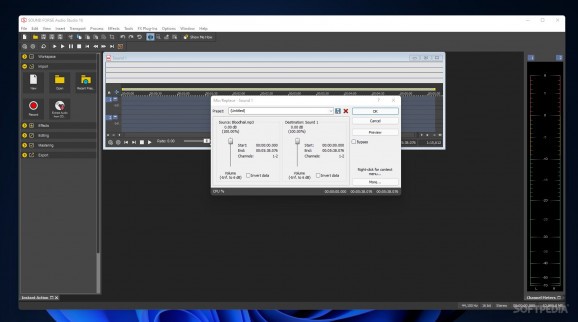Users can take advantage of this full-featured audio editor to thoroughly work on their music: numerous filters, effects, and mastering functions are available. #Audio editor #Audio processor #Create mix #Mixer #Editor #Synthesizer
Audio editing software comes in many forms, and there's certainly something for everyone. Mainstream solutions like Ableton and FL Studio are well-regarded for a reason, and the same is true for Audacity, even though each of these programs is different in its own way.
A promising offer thus comes from SOUND FORGE Audio Studio, an audio editor that seeks to satisfy casual and power-users alike through an extensive audio editing toolset: master your songs, add filters and effects, and make use of the modular interface for an efficient workflow.
The program offers users a quite expansive set of features to work with. Upon adding your audio in, you'll be able to configure your workspace: you can choose between an audio editing and mastering layout, each being purposely configured to carry out the designated tasks. The Audio Editing interface keeps it simple by providing a panel where filters and effects are within reach, whilst the Mastering layout adds Loundness Meters and File Properties sections, as well as an Explorer to more easily get to your files.
Functions abound when it comes to adding effects or editing your audio. Implement a Noise Gate, Flanger, Compressor, Limiter, Reverb, or other such filters into your song, and closely tweak the audio by trimming, fading, and splitting sections of it.
Users can master their audio through the designated section on the left-side panel, where various options are displayed: you can turn your track into a more punchy one by heightening the higher frequencies via the Bright Song preset, or boost the vocals via the Female Vocal mode. Automatic mastering for YouTube, Spotify, and SoundCloud is also available, which means that users won't have to waste much time optimizing their audio before publishing it to those platforms.
Overall, SOUND FORGE Audio Studio is quite the full-featured audio editor: sound can be modified to your liking, and the numerous available options means that you'll be able to get the most out of your audio, all from this one app.
What's new in SOUND FORGE Audio Studio 17.0.2.109:
- NEW! Loudness Meter
- NEW! VST enhancements
- NEW! coreFX Utility
- NEW! Optimized onboarding
SOUND FORGE Audio Studio 17.0.2.109
add to watchlist add to download basket send us an update REPORT- runs on:
-
Windows 11
Windows 10 64 bit - file size:
- 6.1 MB
- filename:
- trial_soundforgeaudiostudio17_dlm_eh0pxa.exe
- main category:
- Multimedia
- developer:
- visit homepage
calibre
Zoom Client
ShareX
Bitdefender Antivirus Free
Windows Sandbox Launcher
4k Video Downloader
Context Menu Manager
IrfanView
7-Zip
Microsoft Teams
- IrfanView
- 7-Zip
- Microsoft Teams
- calibre
- Zoom Client
- ShareX
- Bitdefender Antivirus Free
- Windows Sandbox Launcher
- 4k Video Downloader
- Context Menu Manager