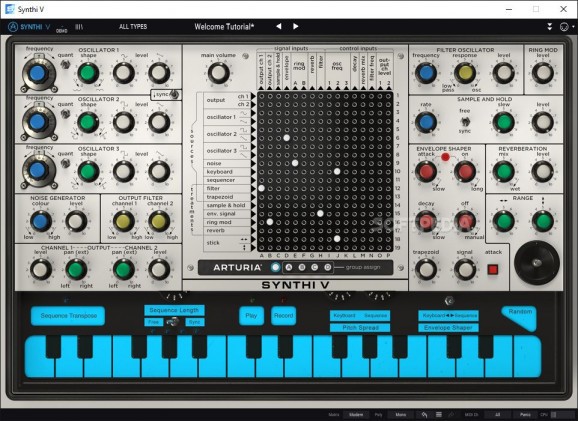Create analog sounds with emulation of the classic EMS VCS 3 synthesizer that comes with three oscillators and offers many modulation options. #Virtual Synth #Virtual Analog #Modular Synth #Synth #Instrument #Modular
One of the first things you learn when you start studying a bit about synths is that there are many types of synthesis and that modular is probably the most difficult to comprehend. This is because a modular instrument doesn’t play any sounds until you start connecting all its different modules. While this offers you plenty of musical freedom, it requires significant knowledge about synthesis and even a bit of electronics.
In fact, many of the early synthesizers were modular. One unusual example is the EMS VCS 3 which was created in 1969 to combine modulation with portability. So how did this translate into the emulation called Synthi V?
It’s hard not to be amazed by Arturia’s V Collection of emulations. Not only do their instruments stay true to the sounds of the classic synths that inspired them, but they also add plenty of digital features suitable for contemporary productions. Synthi V is definitely no exception, but it has to be said that even with the well-integrated tutorial, it may take a while to learn all its ins and outs.
Modulation isn’t achieved through patch cables, but by inserting pins in a routing matrix. There are three oscillators which you can control, plus modules such as a noise generator, a filter oscillator, or an envelope shaper. You can also expand the “classic” interface to explore four additional sections: Functions, Joystick, Modulations, and Effects. It’s worth mentioning that the Joystick is also an import from the original VCS 3, but here it works like an XY pad.
If the whole modulation process discourages you, you can test Synthi V by just playing around with its presets. Most of them sound great, have a futuristic vibe, and can fit easily in any modern compositions. While learning to play Synthi V may take a bit of work, it’s very easy to recommend the instrument for the bright sounds that it can create.
What's new in Synthi V 1.9.0.4395:
- New features:
- New light theme
- Multiple look and style improvements
- Startup preset can now be customized from the hamburger menu
Synthi V 1.9.0.4395
add to watchlist add to download basket send us an update REPORT- runs on:
-
Windows 11
Windows 10 64 bit - file size:
- 574 MB
- filename:
- Synthi_V__1_9_0_4395.exe
- main category:
- Multimedia
- developer:
- visit homepage
Zoom Client
7-Zip
Bitdefender Antivirus Free
IrfanView
4k Video Downloader
calibre
Context Menu Manager
ShareX
Microsoft Teams
Windows Sandbox Launcher
- ShareX
- Microsoft Teams
- Windows Sandbox Launcher
- Zoom Client
- 7-Zip
- Bitdefender Antivirus Free
- IrfanView
- 4k Video Downloader
- calibre
- Context Menu Manager