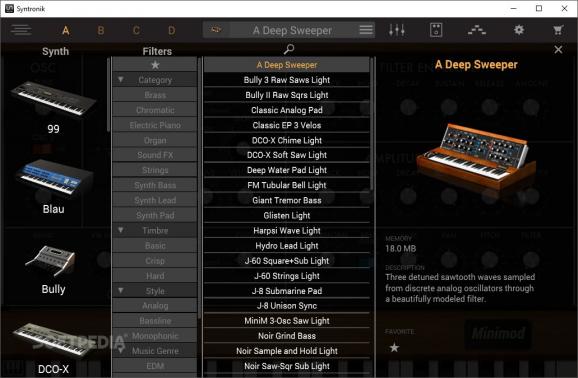Make music with this app that comes both as an audio plugin and a standalone program and contains a collection of 17 instruments based on classic synthesizers. #Soft Synth #Vintage SYnethsizer #Virtual Instrument #Synth #Music #Effect
Some of you may have noticed that I really like to write about synths. While I’m far from being an expert, I know exactly what’s way better than a synth; more synths! Jokes aside, most music producers will tell you that they have more than one virtual instrument in their arsenal as a means to add some variety to their sound.
Surely, this kind of variety does not guarantee an improvement in your production skills, but it does allow you to explore plenty of sonic possibilities. If you’re looking to expand your synth collection, why not try an application that technically is a synth collection?
Syntronik represents an assembly of 17 instruments that emulate the sounds of 38 vintage synthesizers, both analog and digital. While none of these instruments (which you can also acquire separately) have the power and complexity of today’s more advanced virtual synths, combining them may result in some very interesting experiments.
Well, Syntronik allows you to combine up to four synths into a single musical beast. Of course, some serious tweaking is required if you wish to achieve something that’s not entirely deafening, but with such an intuitive interface, you probably won’t have a lot of trouble figuring out what to do.
While each instrument comes with its own parameters, you can add up to five effect modules on top of each synth. You can choose from various amps, distortion units, EQs, reverbs, modulators, or filters. Most of Syntronik’s instruments have warm analog sounds, but the sonic power of playing four of them at the same time is truly impressive. To make things more interesting, you can go to the program’s arpeggiator tool, which is also very well-designed and extremely easy-to-use.
You’ll need 60 GB of hard drive space to install Syntronik, but if you want a complex tool that’s intuitive and lets you create powerful analog-sounding leads, then you better start making some room.
Syntronik 1.2.0
add to watchlist add to download basket send us an update REPORT- runs on:
-
Windows 10 64 bit
Windows 8 64 bit
Windows 7 64 bit - file size:
- 1.2 GB
- main category:
- Multimedia
- developer:
- visit homepage
7-Zip
Microsoft Teams
ShareX
Zoom Client
IrfanView
calibre
Bitdefender Antivirus Free
Windows Sandbox Launcher
Context Menu Manager
4k Video Downloader
- Windows Sandbox Launcher
- Context Menu Manager
- 4k Video Downloader
- 7-Zip
- Microsoft Teams
- ShareX
- Zoom Client
- IrfanView
- calibre
- Bitdefender Antivirus Free