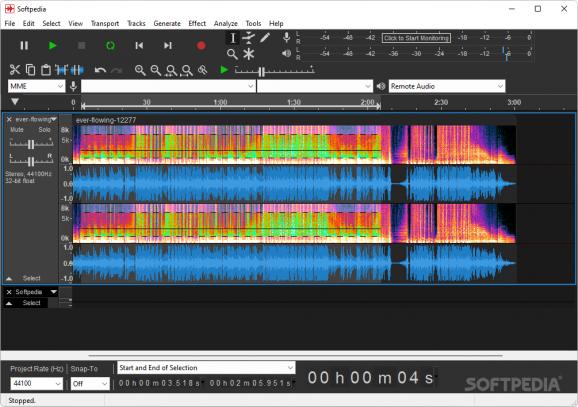This multi-track audio editor and recorder also allows you to add a multitude of effects and mix sounds to your specific requirements. #Multi-track Editor #Mix Track #Synth Mixer #Mixer #Track #Synth
Digital Audio Workstations have evolved in accordance with the stringent requirements of music production, and despite the latest advancements in technology, a staple set of essential features for such purposes remains mostly the same. Be it that you require recording capabilities, mixing features, or plain audio editing, Tenacity is here to address such necessities and more. This application was designed in order to offer you a complete package for performing some of the most commonly used features when running sound production.
Working with audio data undoubtedly requires visualizing it, especially when mixing and editing, and this has been well accounted for in Tenacity, which comes equipped with a very capable pleasant visualizer.
You will be able to adjust the way in which the tracks and their corresponding waveform are displayed, very easily, and toggle between the different visualizations, such as the included spectrograph.
Going deeper into the editor’s capabilities, we found it to be carrying an extensive amount of functionality through its collection of plugins and tools for adding effects or altering sound to your liking.
We believe that a high degree of versatility comes from the collection of features offered by Tenacity, and using these accordingly can produce accurate, highly customizable results, which can then be refined even further, into the greatest detail.
There’s no doubt about the fact that this application comes equipped with an arsenal of features that address audio editing, which makes it ready to face the rigors of modern audio production. All that, in a simple, compact package, which is light on complexity and offers accessible handling.
What's new in Tenacity 1.3.3:
- This is a quick minor release fixing compatibility with wxWidgets 3.2.4. Our PortAudio vckpg port has also been updated to revision 8a9ebfd29f2818d6ce6e8b6c3b9e3cccce0e0691, which brings support for PulseAudio as a direct backend on Linux if you build Tenacity with vcpkg manually (we use a git version in vcpkg for Windows).
Tenacity 1.3.3
add to watchlist add to download basket send us an update REPORT- PRICE: Free
- runs on:
-
Windows 11
Windows 10 32/64 bit - file size:
- 11.4 MB
- filename:
- tenacity-win-1.3.3-x86.exe
- main category:
- Multimedia
- developer:
- visit homepage
Windows Sandbox Launcher
ShareX
7-Zip
IrfanView
Microsoft Teams
4k Video Downloader
Context Menu Manager
Bitdefender Antivirus Free
calibre
Zoom Client
- Bitdefender Antivirus Free
- calibre
- Zoom Client
- Windows Sandbox Launcher
- ShareX
- 7-Zip
- IrfanView
- Microsoft Teams
- 4k Video Downloader
- Context Menu Manager