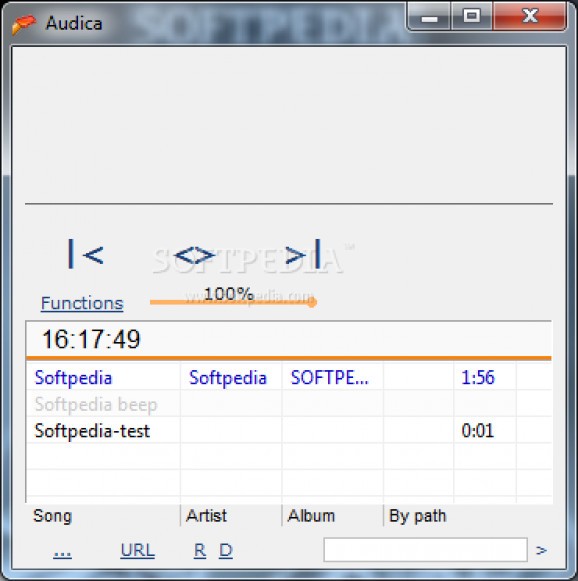Create, or load existing playlists, tracks of different formats, or radio streams to enjoy high-quality playback with multiple controls, indicators, and sharing options #Audio player #Play audio #Listen audio #Play #Player #Listen
Your music collection needs to be opened through an audio player for offline playback. Chances are you’ve already picked a favorite audio player, and then again, you might still be looking for alternatives. If so, Audica is a lightweight, but powerful audio player which is sure to convince you to try it out at least a few songs.
The application might make you have second thoughts the first time it launches, but this is because most of its visual elements don’t become active until you start playback. A playlist is included, and you can go ahead and add audio files simply by dropping them over the main window.
File support is neat, letting you enjoy songs from file types like MP3, MP2, OGG, WAV, AIF, AAC, M4A, APE, CDA, FLAC, WMA, as well as playlist files like M3U, M3U8, PLS, or AUPL, and even online radio by specifying the source URL. Sadly, playlists you create here can’t be saved to file, but the default one is saved when closing the application.
As mentioned above, initiating playback is when all the fun starts. There are sorts of cool, slim indicators, including an on-screen display whenever a new tune kicks in. The taskbar icon shows song progression through filling colors, and is also fitted with playback controls so you don’t bring up the main window for every operation.
General file details are shown in the main window, including quality settings like channels, bit rate, sample rate, or codec used. You can skip through content with a dedicated slider. The application allows you to peek at upcoming files, with a temporary progress slider becoming visible, and currently playing song volume fading, for a clear preview of the next track.
The playlist can be set to pick songs in random order for more diversity, or even continuously repeat a track. What grabs your attention is the possibility to quickly share tracks via one of the preset online servers. This quickly uploads your file, generating a download link you can send to your friends.
Bottom line is that Audica is a lightweight, yet impressively powerful audio player which is sure to convince you to keep it around for more than a few songs. Playback options allow you to load different audio files, even radio streams. Notifications give it a lot of personality, and you can even share songs with friends.
Audica 0.8.0
add to watchlist add to download basket send us an update REPORT- runs on:
-
Windows NT
Windows 7
Windows Vista
Windows XP
Windows 2K - file size:
- 1.5 MB
- filename:
- project_audica_0.8.0_bin.zip
- main category:
- Multimedia
- developer:
- visit homepage
Windows Sandbox Launcher
4k Video Downloader
Context Menu Manager
Zoom Client
Microsoft Teams
calibre
IrfanView
Bitdefender Antivirus Free
ShareX
7-Zip
- Bitdefender Antivirus Free
- ShareX
- 7-Zip
- Windows Sandbox Launcher
- 4k Video Downloader
- Context Menu Manager
- Zoom Client
- Microsoft Teams
- calibre
- IrfanView