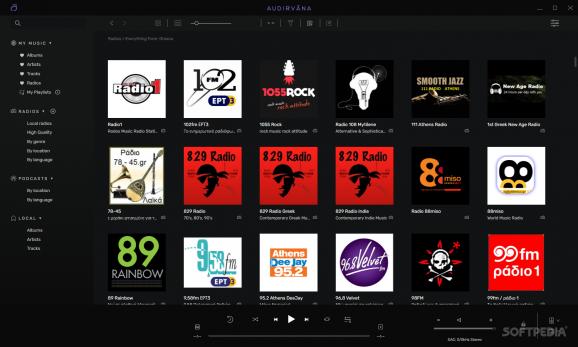Enhance your audiophile experience, with this refined music player that offers support for multiple input sources, such as radios, streaming services, or, local files. #Music Player #Radio Player #Music Library #Studio #Player #Radio
Be it that you’re a passionate audiophile, music enthusiast, or you just take great pride in your audio experience, having the right tool for the job makes no exception for such purposes. There are countless audio players and managers out there, and their inherent complexity can make the choice even more challenging. Audirvāna Studio at offering users an elegant solution for managing and playing their audio content, through a comprehensive set of features that facilitate the playback of both local files and streamed content.
Having initialized Audirvāna Studio for the first time, we were impressed by its looks, which are shifted towards the more minimalist, subtle side of things. This, however, does not impact legibility at all and all tools and features are quite easy to identify and access.
We especially enjoyed the collapsible categories from the side-panel, which allow users easy toggling between local music files, streaming services, as well as between different views, for individual tracks, albums, or artists.
Although cumbersome at first, adding your first local music tracks is done via the settings menu, and we believed this to be quite unusual, especially considering that there aren’t any easier methods of adding data, such as drag-and-drop.
Onto the included library of radios or podcasts, these come prepared with an intuitive selector menu, for region, country, as well as genre, making the entire task of choosing a preferred radio station or podcast, a breeze.
Although it features an unusual way of importing local audio files, this audio player and music library manager manages to impress through its elegant design, accessible features, ease-of-use, and overall handling efficiency.
What's new in Audirvāna Studio 1.14.0:
- NEW: WavPack DSD files are now played (in addition to the standard PCM ones)
- Local library: Dropped files may not be synchronized correctly when their parent folder was added to to synchronized list after. This is now fixed.
- Reliability improvement against corrupted audio files. Such badly damaged MP3, AAC, ALAC files do not cause hang anymore, and simply skipped.
- Legacy Audirvana database import: add automatic fix for missing values that were causing the import to restart.
Audirvāna Studio 1.14.0
add to watchlist add to download basket send us an update REPORT- runs on:
-
Windows 11
Windows 10 32/64 bit - file size:
- 29.4 MB
- main category:
- Multimedia
- developer:
- visit homepage
7-Zip
Microsoft Teams
Context Menu Manager
4k Video Downloader
calibre
Zoom Client
IrfanView
Bitdefender Antivirus Free
ShareX
Windows Sandbox Launcher
- Bitdefender Antivirus Free
- ShareX
- Windows Sandbox Launcher
- 7-Zip
- Microsoft Teams
- Context Menu Manager
- 4k Video Downloader
- calibre
- Zoom Client
- IrfanView