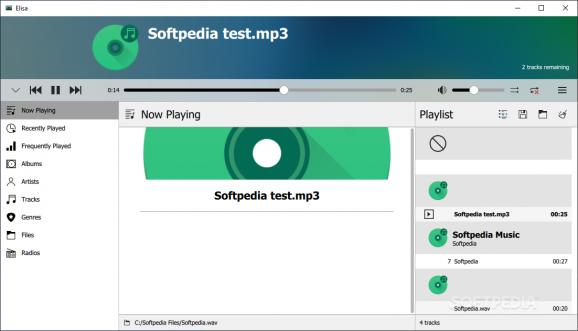A straightforward music player that supports most of the known formats and automatically indexes tracks without needing metadata #Music player #MP3 player #Play music #Audio #Player #Music
Nowadays, music players are built to execute dozens of tasks, which in some cases, breaks the “music player” barrier and they become more than that. If you don’t want to bother with apps too complex for what you really need, Elisa matching your preferences.
Even though the app looks like any basic player, loading tracks and playlists requires slightly different steps. In short, you would have to create playlists to play your songs, or to wait for the app to automatically index the contents of your Music folder.
There is no drag and drop function and not even a manual way for quickly playing single tracks. However, you can add folders and easily create playlists by stacking songs together.
Some tracks may come with video sources attached. If you’d like to watch the contents of your songs, you can extend the screen in order to enhance the video quality. Watch for the arrow that points downwards, located near the play/skip controls.
When the screen is extended, the playlists along with the category windows are going to be hidden. Retract the screen by using the same button to regain access to all panels.
Even though Elisa is a lightweight program and it doesn’t have too many functions, you can still visit the keyboard config in order to learn what you can do to make it even easier to operate. The Application menu opens the path to the key configuration and can be accessed from the opposite location of the screen-extending arrow.
Most of the keybinds come with default controls, but if those are not working well for you, feel free to change them.
Elisa is a neat music utility focused on playing tracks without getting too bothersome. The lightweight UI and the possibility to customize the few quick controls might appeal to users who don’t have the time and patience to deal with a high-complexity tool. On the flip side, it still needs some work regarding the way it handles single files, and it could definitely use a drag and drop function to help with that.
What's new in Elisa 21.12.0:
- Fix fields behavior when creating a radio.
- Properly update album when removing one of its track.
- Elisa has a wonderful site, let’s point to it.
- No need to emit trackModified when a track starts playing
Elisa 21.12.0
add to watchlist add to download basket send us an update REPORT- PRICE: Free
- runs on:
-
Windows 11
Windows 10 64 bit - file size:
- 544 MB
- main category:
- Multimedia
- developer:
- visit homepage
7-Zip
Zoom Client
ShareX
4k Video Downloader
Bitdefender Antivirus Free
calibre
Windows Sandbox Launcher
Microsoft Teams
IrfanView
Context Menu Manager
- Microsoft Teams
- IrfanView
- Context Menu Manager
- 7-Zip
- Zoom Client
- ShareX
- 4k Video Downloader
- Bitdefender Antivirus Free
- calibre
- Windows Sandbox Launcher