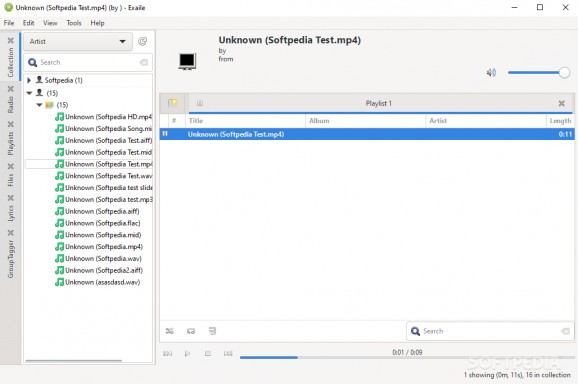Enjoy audio tracks on your computer or listen to Internet radio stations by relying on this lightweight application that comes with a user-friendly interface. #Audio player #Play audio #Tag editor #Playback #Player #Pause
Enjoying audio content on your computer can be a pleasant experience, especially when you have suitable means of doing so.
Although there are numerous applications that can help you listen to your favorite tracks, some of them prove to be limited or might not enable you with many customization options. Fortunately, you can turn to Exaile, a lightweight audio manager.
Please note that this application requires Python, Mutagen and GStreamer.com SDK in order to run properly.
This program comes with a simple, yet effective layout that allows you to familiarize yourself with its functions and fully benefit from them quickly.
Despite its minimalistic feel, some of this application's features might be quite challenging to access, as they rely on some plugins that might not be available on your computer.
Using Exaile, you can organize the audio files from your computer, listen to your favorite tracks, edit each item's attributes or tags, rate them or create custom playlists. You can import content by either accessing the Collection tab and clicking the Add Music button or by relying on the Open function from the File menu.
It is possible to organize your content by creating custom playlists and storing the desired items within them. The application can automatically generate smart playlists based on various criteria, such as randomly selecting a number of files or choosing high-rated content.
You can rely on this application if you want to listen to web radio channels, as well. Although it provides you with various preset stations, it is possible to add custom ones, as well. You can click on the Add Station button, specify the name and URL of your favorite online stream so that the application can save your entry.
This program automatically looks up lyrics for the currently playing track and displays them in the dedicated tab.
To wrap it up, Exaile is a lightweight audio manager and player with several useful functions that offers you a user-friendly interface.
What's new in Exaile 4.1.3 Beta 1:
- When playing a stream the artist tag is correctly set upon change (#812)
- BerkeleyDB is used instead of bsddb, if available (#770)
- Some improvements to playlists view and query view (#782, #820, #821, #825)
- Plugin handling (#792)
Exaile 4.1.2 / 4.1.3 Beta 1
add to watchlist add to download basket send us an update REPORT- PRICE: Free
- runs on:
-
Windows 11
Windows 10 32/64 bit
Windows 8 32/64 bit
Windows 7 32/64 bit - file size:
- 58.7 MB
- filename:
- exaile-4.1.2.exe
- main category:
- Multimedia
- developer:
- visit homepage
IrfanView
Microsoft Teams
Windows Sandbox Launcher
Bitdefender Antivirus Free
Zoom Client
calibre
4k Video Downloader
7-Zip
Context Menu Manager
ShareX
- 7-Zip
- Context Menu Manager
- ShareX
- IrfanView
- Microsoft Teams
- Windows Sandbox Launcher
- Bitdefender Antivirus Free
- Zoom Client
- calibre
- 4k Video Downloader