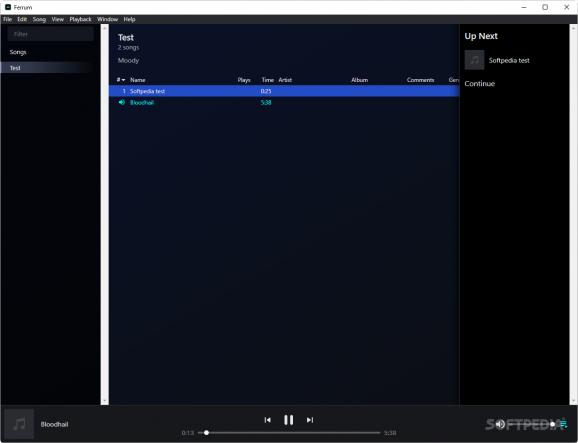Simple music player app that allows users to listen to their locally stored tunes, create playlists, and enjoy their music, with no fuss at all #Music App #Music Library #Music Playlist #Music #Song #Library
Some people like streaming their music, while others prefer taking the local route, only playing what's on their drive at the moment. Both approaches have their pros and cons, and while storing all of your tunes locally sounds like a fine idea, the logistics of it can be cumbersome to manage.
Music players that focus on local music playback are less popular now than they were back in the day, before streaming services started ramping up. Ferrum is a minimalist, modern-looking music player, which gives users the possibility to comfortably listen to their local tunes library.
Music players don't have to be complicated pieces of software: after all, users are looking for a quick way to play their tunes, without having to bother with all sorts of configurations or stuff like that. In essence, this program delivers just that: a straightforward, no-frills music listening experience.
You can start out by dropping your songs onto the interface, and importing your iTunes library is also an option. Unfortunately for us, despite following the instructions, this wasn't possible, as the software couldn't pick up the details from the exported library file. Still, seeing as it's still in early release, running into compatibility problems like these is normal.
Users can organize their library by creating playlists, adding their favorite songs in, and queuing their tunes in advance. Editing your tracks' metadata is also possible, and this can be done by accessing the Get Info option.
There's really not much else beyond that, which is rather understandable, given the age of the product. Nevertheless, users who are looking to get more out of their music player ought to look elsewhere, especially in a competitive market like this one.
Ferrum is a simple music player, and that might be good or bad, depending on your expectations for a music player. Many new features are reportedly in the works, so perhaps it's worth keeping an eye on this one.
What's new in Ferrum 0.17.3:
- Sub-sort albums by track number when sorting by album
- Add Escape shortcut for de-focusing the sidebar and filter
- Fix rare error with updating artwork
- Fix importing of iTunes playlist likes. These aren't visible in the app, but they do get imported. If you previously imported playlists, the likes got lost in Ferrum.
Ferrum 0.17.3
add to watchlist add to download basket send us an update REPORT- runs on:
-
Windows 11
Windows 10 64 bit - file size:
- 66.8 MB
- filename:
- Ferrum-v0.17.3-win.exe
- main category:
- Multimedia
- developer:
- visit homepage
7-Zip
Windows Sandbox Launcher
Bitdefender Antivirus Free
Context Menu Manager
4k Video Downloader
Zoom Client
ShareX
IrfanView
Microsoft Teams
calibre
- IrfanView
- Microsoft Teams
- calibre
- 7-Zip
- Windows Sandbox Launcher
- Bitdefender Antivirus Free
- Context Menu Manager
- 4k Video Downloader
- Zoom Client
- ShareX