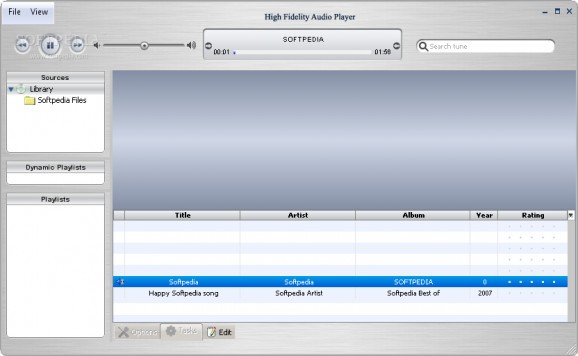Put songs in an organized library, create multiple playlists, and enjoy all of your favorite artists and songs thanks to this practical audio player #Audio player #Play audio #Listen audio #Play #Player #Library
When at home, the computer is also responsible for making you feel good, even if this just means listening to a song. In terms of multimedia applications to use in this regard, it’s only a matter of visual choice and style. If you want to try something fresh, then High Fidelity Audio Player might be what you’re looking for.
A neat advantage not only for this this application, but multimedia players in general is portability, and High Fidelity Audio Player makes no exception. It can easily be carried on an USB Flash drive along with some songs to play on other computers as well. Just make sure the target PC is equipped with Java Runtime Environment.
In terms of visual design, the application looks a lot like iTunes, and enthusiasts or fans will feel like home. Accommodation is still a walk in the park, even if you never tried or got a chance to look at Apple’s media player. The upper toolbar is fitted with a progress slider and playback controls, while the rest of the space is represented by several panes that hold song libraries, playlists, and song info.
When it comes to functionality, the resemblance with Apple’s iTunes is completely cut off. It can take some time to figure out how exactly you can add songs, and visiting the preferences menu only creates more confusion. You need to create a library first, attribute a folder with audio files, make a playlist, and only then can you select the songs from the folder. Dragging files over the main window has no effect.
The list shows all files with a few details like title, artist, album, year, and interactive rating bar to sort them out. Tags are displayed in a bottom panel, with the possibility to edit it or fill it if missing, with changes saved at the press of a button.
File support isn’t much, with the only types being MP3, OGG, and AAC. On the other hand, right-clicking a song in the playlist unveils the hidden converter, letting you quickly change the format of any song to one of the supported types.
High Fidelity Audio Player leaves a lot to be desired, and has a long way ahead before getting to play with the big boys in the league. Apart from the decent visuals, functionality can take some accommodation time, not to mention adding songs to the playlist. Variety of features is poor, with no built-in scheduler, option to shuffle, or repeat.
High Fidelity Audio Player 0.3a
add to watchlist add to download basket send us an update REPORT- runs on:
- Windows All
- file size:
- 12.8 MB
- filename:
- HighFidelity-0.3a-bin.zip
- main category:
- Multimedia
- developer:
- visit homepage
Bitdefender Antivirus Free
Windows Sandbox Launcher
IrfanView
Microsoft Teams
Zoom Client
Context Menu Manager
ShareX
4k Video Downloader
7-Zip
calibre
- 4k Video Downloader
- 7-Zip
- calibre
- Bitdefender Antivirus Free
- Windows Sandbox Launcher
- IrfanView
- Microsoft Teams
- Zoom Client
- Context Menu Manager
- ShareX